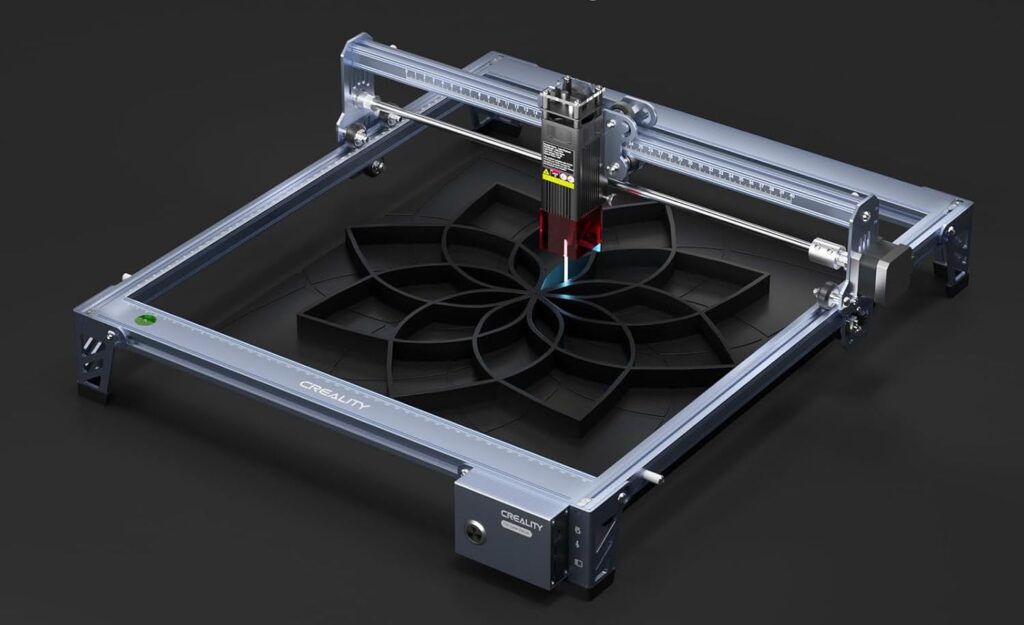Tina 2S 3D Printer Review 2025: Best Budget Option for Beginners?
Looking for an affordable entry-level 3D printer that doesn’t sacrifice quality? Our hands-on Tina 2S review covers everything from setup to print quality, helping you decide if this budget-friendly printer is right for you.
My Journey with the Tina 2S 3D Printer
When I first unpacked the Tina 2S, I wasn’t expecting much. After all, how good could a budget 3D printer really be? Six months and countless prints later, I’m genuinely surprised by what this little machine can do.
I’ve tried several entry-level 3D printers over the years, and most left me frustrated with calibration issues or disappointing print quality. The Tina 2S has been refreshingly different.
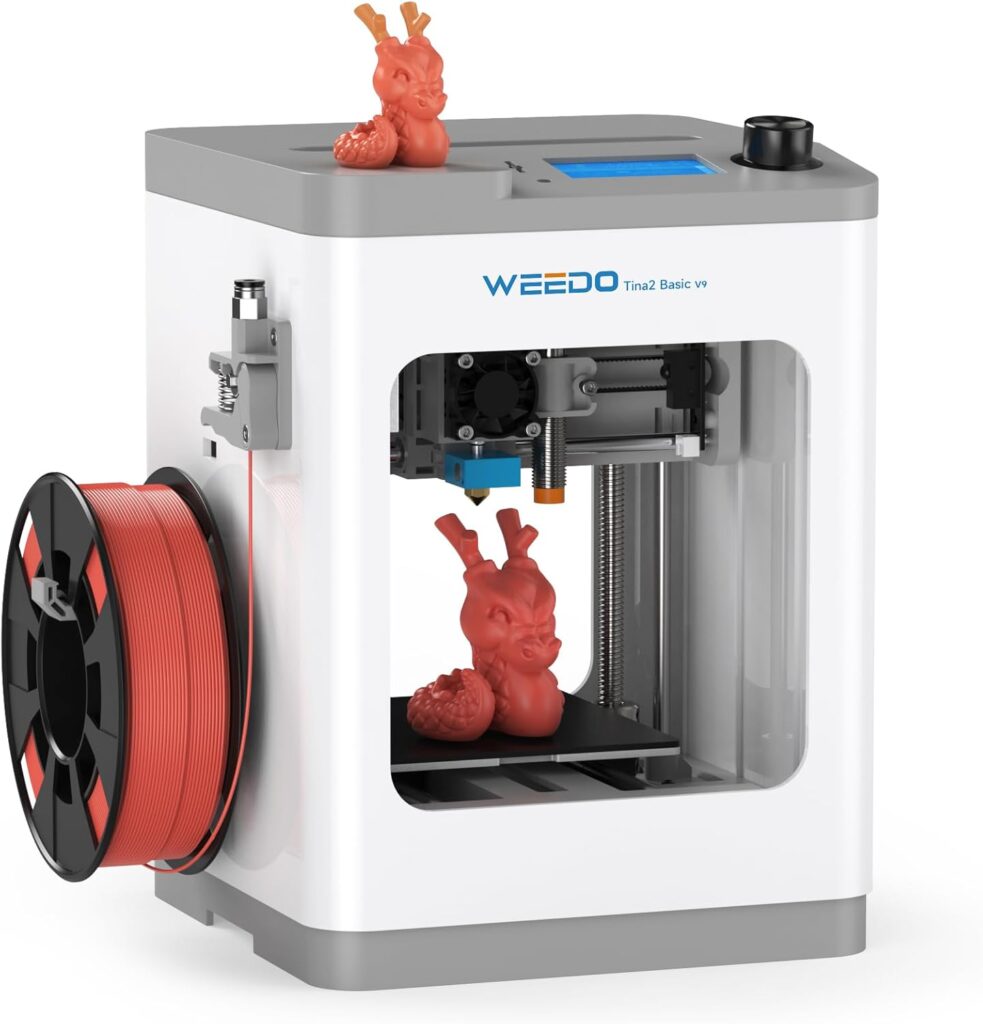
Quick Specs for the Busy Reader
- Build Volume: 220 x 220 x 250mm
- Print Technology: FDM (Fused Deposition Modeling)
- Layer Resolution: 0.1mm-0.4mm
- Supported Materials: PLA, ABS, PETG, TPU
- Connectivity: SD Card, USB
- Price Range: $199-$249 (depending on sales)

Setup Experience: Surprisingly Painless
I’ve assembled my fair share of 3D printers, and the Tina 2S was among the easiest. The semi-assembled kit took me about 45 minutes to put together. The instructions were clear enough, though I did have to squint at a few diagrams.
The bed leveling process is manual but straightforward. I found that once properly leveled, the bed stayed calibrated for weeks of regular printing.
Pro tip: Take your time with the initial calibration. Those extra 15 minutes will save you hours of frustration later.
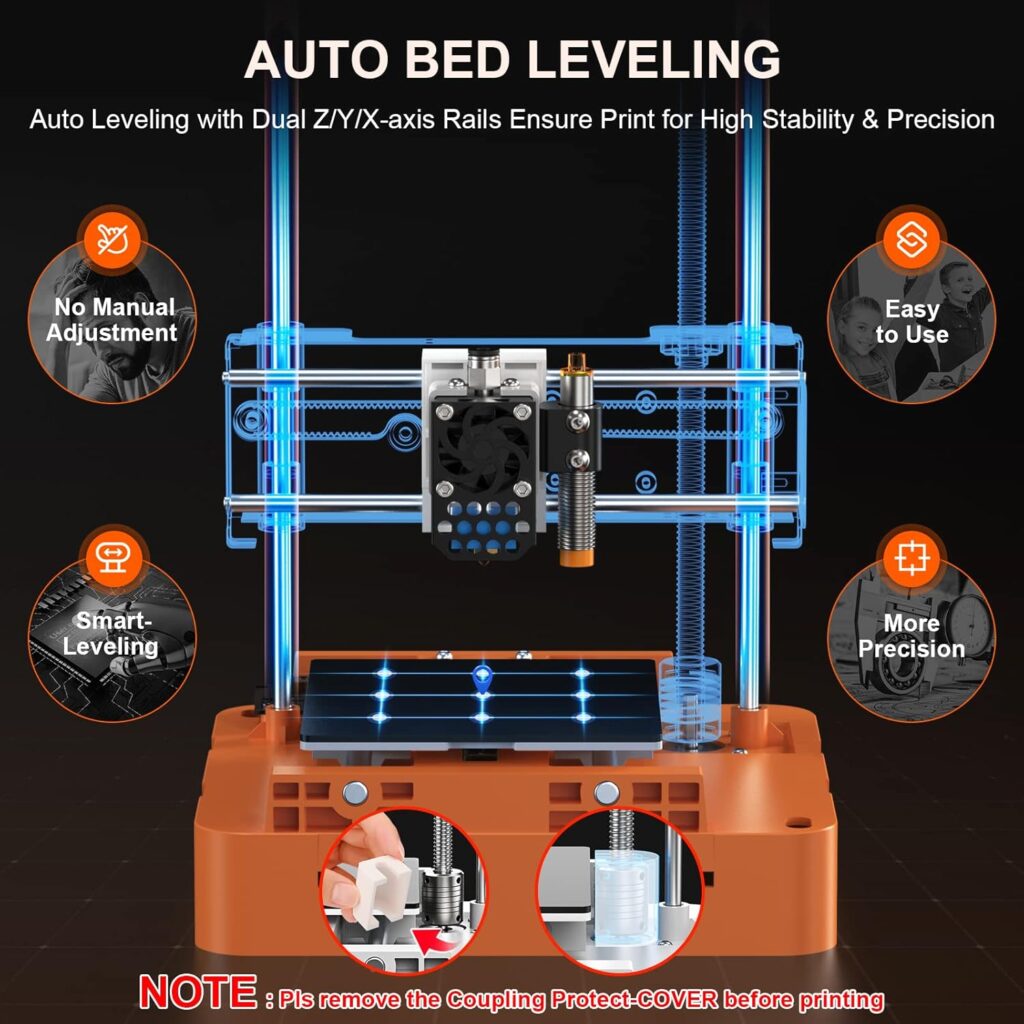
Print Quality That Impressed Me
For a printer in this price range, the print quality is honestly impressive. I’ve printed everything from functional gadget holders to detailed figurines with surprisingly good results.
My favorite test print was a topographical map of the Grand Canyon. The layer lines were visible but consistent, and the final result captured an impressive amount of detail for a budget printer.
The machine handles PLA like a champ. I’ve also had good results with PETG after a bit of tweaking. ABS is possible but tricky without an enclosure (I rigged up a temporary one using a cardboard box).
Where It Falls Short
No honest review would be complete without mentioning the drawbacks. Here’s where the Tina 2S showed its budget roots:
- The cooling fan is louder than I’d like – not ideal for overnight printing if your printer is near your bedroom
- The included slicer software works but lacks advanced features found in alternatives like Cura
- The build plate adhesion can be hit or miss with certain materials (solved with a glue stick)
- Print speeds need to be kept moderate for best results
Who Should Buy the Tina 2S?
In my opinion, this printer is perfect for:
- Complete beginners who don’t want to break the bank on their first 3D printer
- Casual hobbyists who print occasionally
- Parents introducing kids to 3D printing (with supervision)
- Educators looking for reliable classroom printers on a budget
If you’re an experienced user looking to print specialty materials or need ultra-fine detail, you might want to invest in something more advanced.

Real-World Applications
During my testing period, I’ve used the Tina 2S for several practical projects:
- Replacement clips for broken kitchen drawer organizers
- Custom wall mounts for my bike
- Phone stands for my desk and nightstand
- Toys and trinkets for my niece and nephew
Each project turned out surprisingly well for a printer at this price point.
Maintenance and Long-Term Use
I’m now approaching the six-month mark with my Tina 2S, and it’s holding up well. I’ve only had to replace the nozzle once (after a filament jam), and regular cleaning has kept everything running smoothly.
The extruder assembly is straightforward to disassemble when needed, which makes clearing jams much less stressful than on some other printers I’ve used.
Final Thoughts: Worth the Money?
If you’re expecting professional-grade 3D printing, no $200 printer will satisfy you. But if you want an affordable entry point into the world of 3D printing that actually works well and doesn’t require endless tinkering, the Tina 2S delivers more value than I expected.
For beginners or those on a tight budget, this printer offers a surprisingly capable introduction to 3D printing without the frustrations that often come with the cheapest models on the market.
After six months of regular use, I can confidently recommend the Tina 2S to anyone looking to dip their toes into 3D printing without drowning in technical complexities or emptying their wallet.
Where to Buy
The Tina 2S is available from several online retailers. I’ve found the best deals tend to be on the manufacturer’s official website during seasonal sales, but it’s worth checking Amazon and other electronics retailers for competitive pricing and faster shipping options.
>>>Shop for Your Tina 2S Now on Amazon<<<
This review is based on my personal experience with the Tina 2S 3D printer. Your results may vary depending on your setup and specific use cases.