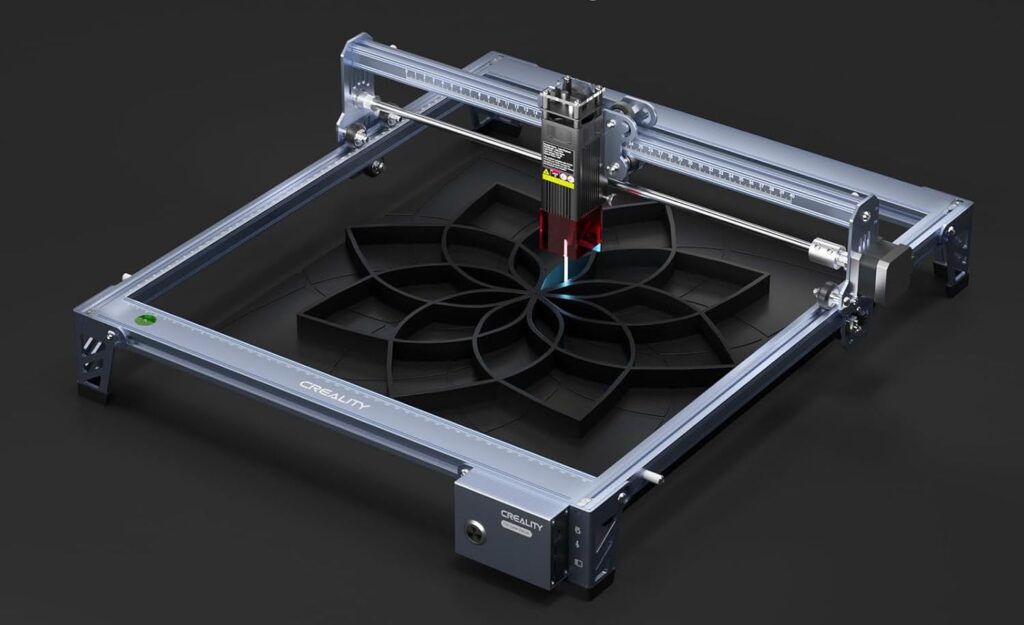Hey there, tech-savvy parents, curious educators, and budding inventors! Are you ready to take your kids’ creativity to the next level? 3D printing isn’t just for engineers or hobbyists anymore—it’s now a playground for young minds, where imagination meets innovation. Picture your little ones designing and printing their own toys, learning about engineering, and developing problem-solving skills, all while having a blast. Sounds like a dream, right? Well, it’s totally possible with the right tools. In this article, we’ll explore the best 3D printers for kids in 2025, ensuring they’re safe, easy to use, and packed with educational value. Plus, we’ll throw in some tips on how to choose the perfect printer, fun project ideas, and resources to help your kids dive into the world of 3D printing.
Why 3D Printing for Kids?
Let’s face it—kids are naturally curious, and 3D printing is the perfect way to channel that curiosity into something productive. It’s not just about creating cool stuff (though that’s a big part of it); it’s about understanding how things work. From geometry to physics, 3D printing introduces kids to real-world concepts in a hands-on way. They learn how to turn their ideas into tangible objects, fostering innovation, critical thinking, and even a bit of patience (because, let’s be honest, printing can take time). Plus, it’s a fantastic way to keep them engaged and away from screens (well, mostly—designing on a computer is still part of the process). Research from sources like Tom’s Hardware suggests that kids as young as 5 can start exploring 3D printing with adult supervision, making it a versatile tool for all ages.
Safety First: What to Look For
Before we jump into the top picks, let’s talk safety. When it comes to 3D printers for kids, you can’t be too careful. Here’s what to look for:
- Enclosed Build Areas: Keeps little hands away from hot parts and moving components, reducing the risk of burns or injuries.
- Non-Toxic Filaments: Stick with PLA (polylactic acid), which is safe, biodegradable, and widely used in kid-friendly printers.
- User-Friendly Interfaces: Look for printers with simple controls or app-based interfaces that don’t require advanced technical knowledge.
- Safety Features: Features like automatic shut-off, emergency stop buttons, or filament runout sensors add an extra layer of protection.
Top Picks for 2025
Here are some of the best 3D printers designed with kids in mind. Each one has its own strengths, so you can pick the perfect match for your little creator.
1. ToyBox 3D Printer
- Why We Love It: The ToyBox 3D Printer is like the ultimate starter printer for kids. It’s designed specifically for young users, with a simple, app-based interface that’s intuitive even for the youngest tech enthusiasts. It comes with a huge library of over 2,000 pre-designed models—think toys, educational tools, and even licensed characters like Batman. Plus, it lets kids create their own designs, making it both fun and educational. According to PCMag, it’s reliable with no misprints, perfect for beginners.

- Key Features:
- Enclosed print area for safety
- Easy-to-load PLA filament
- WiFi connectivity for app-based printing
- One-touch operation
- Compact size (9.1 x 7.4 x 7.4 inches, 6.6 lbs)


- Best For: Ages 5 and up (with adult supervision)
- Price: Around $299 (often discounted)
- Pros: Super easy setup, kid-friendly design software, vast model library.
- Cons: Small build area (3.5 x 3.1 x 2.8 inches), PLA only, not ideal for importing external designs.
- Pro Tip: Perfect for families looking to introduce their kids to 3D printing without overwhelming them. It’s like a toy box that actually builds toys!
2. Bambu Lab A1 Mini
- Why We Love It: The Bambu Lab A1 Mini is for older kids or teens who are ready to level up. It’s fast, reliable, and packed with features that make it feel like a “grown-up” printer—but still accessible for young users. It’s got automatic bed leveling, a heated bed, and supports multiple materials like PLA, PETG, and TPU. Tom’s Hardware rates it as the best overall for its speed and quality, making it ideal for kids who want to tackle more complex projects.
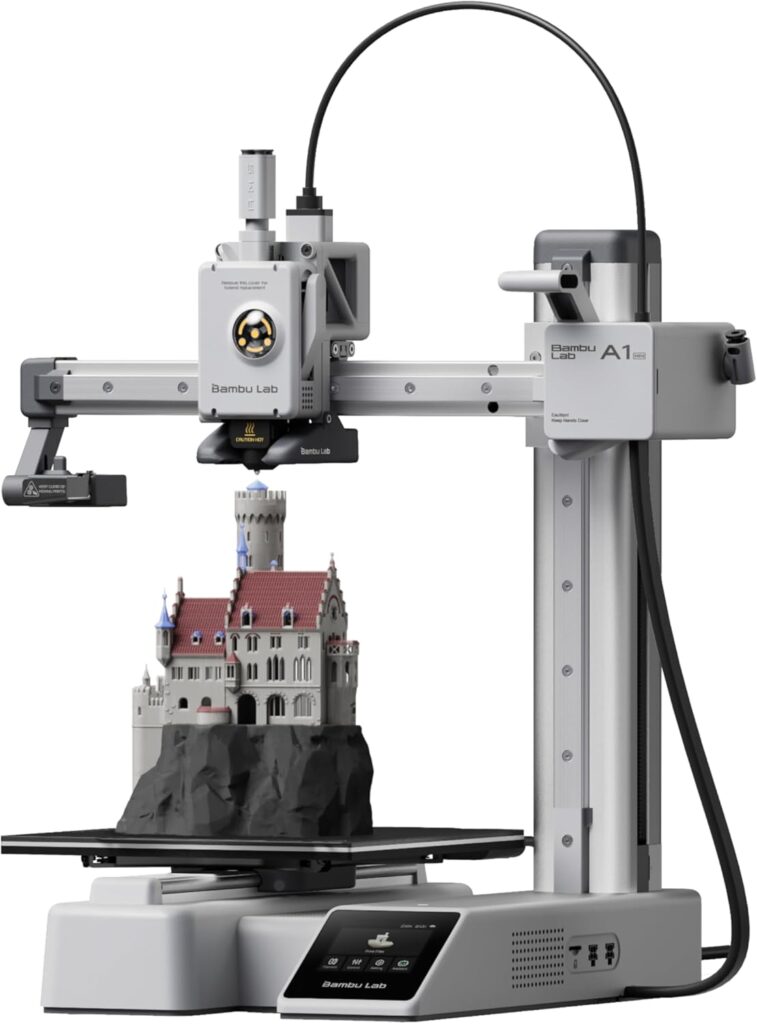

- Key Features:
- Direct drive extruder
- Heated bed with PEI-coated flexible build plate
- Auto bed leveling
- Large build volume (180 x 180 x 180 mm)
- WiFi, Bambu-Bus, and Micro SD connectivity
- Best For: Teens and pre-teens ready for advanced projects
- Price: Around $299 (printer only) or $459 with AMS Lite
- Pros: High speed (up to 500mm/s), intuitive interface, supports multiple materials.
- Cons: Requires more advanced software, optional AMS Lite takes up space.
- Pro Tip: If your kid is already tech-savvy and loves tinkering, this is the printer to grow with them.
3. Voxelab Aries
- Why We Love It: The Voxelab Aries is a hidden gem—affordable yet packed with premium features. It’s perfect for beginners and educational settings, thanks to its stability (dual Z-axis rails), user-friendly touchscreen, and filament sensor. It’s also got a decent build volume, making it great for slightly larger projects. Tom’s Hardware praises its smooth motion system and reliability, while 3Dnatives highlights its value for money.
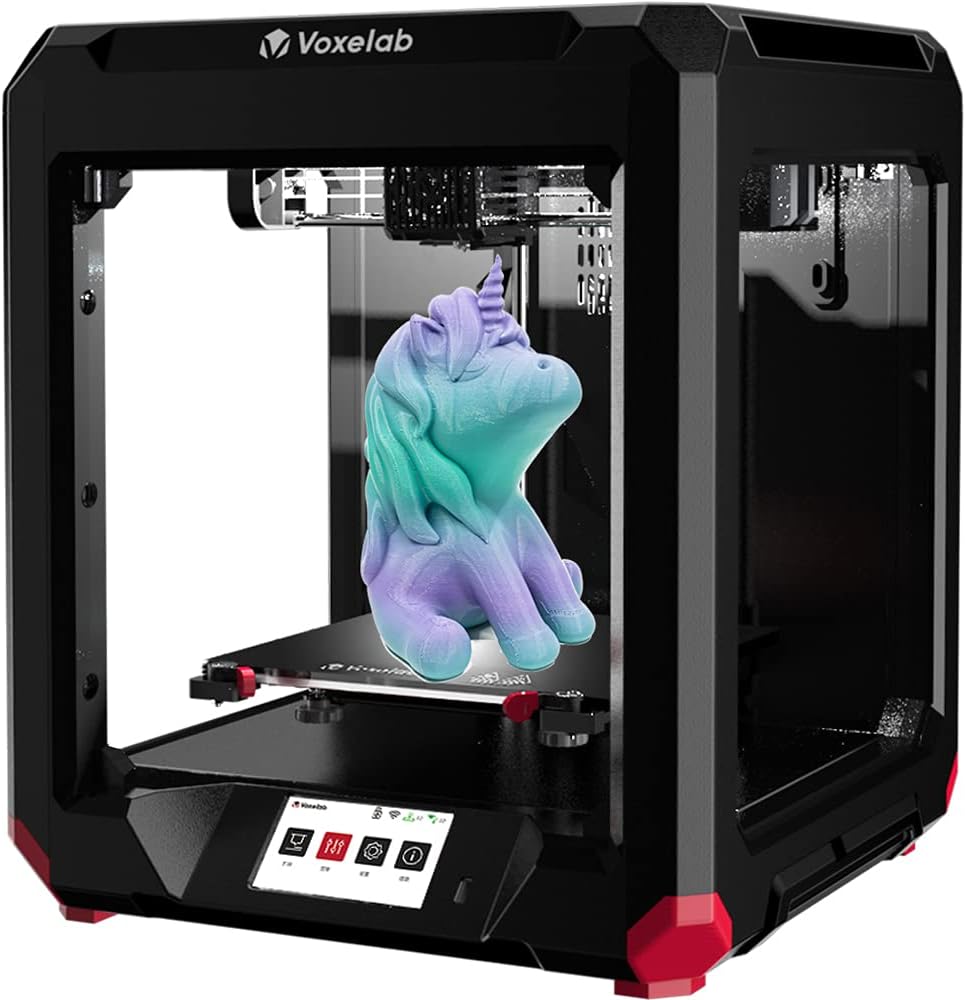

- Key Features:
- 200 x 200 x 200 mm build volume
- Heated bed with carborundum glass platform
- Filament sensor for low or broken filament
- WiFi connectivity with VoxelMaker software
- 4.3-inch color LCD touchscreen
- Best For: Older kids (10+) and classrooms looking for reliability and value
- Price: Around $299
- Pros: Sturdy design, easy to use, good value for features.
- Cons: Single-gear extruder, no simultaneous hotend and bed heating.
- Pro Tip: Ideal for parents or teachers on a budget who still want a high-quality printer for educational use.
How to Choose the Right Printer
Picking the perfect 3D printer for your kid can feel overwhelming, but here are some key factors to consider:
- Age Appropriateness: Younger kids (5-8) need simpler, safer printers like the ToyBox. Older kids (9-12) can handle something like the Voxelab Aries, while teens might enjoy the Bambu Lab A1 Mini’s advanced features.
- Ease of Use: Look for printers with minimal setup and intuitive controls. App-based interfaces are a big plus for younger users, while touchscreens work well for older kids.
- Cost: Set a budget, but remember that investing in a good printer can pay off in durability and features. Most kid-friendly printers range from $200 to $500.
- Software: Ensure the printer comes with or is compatible with easy-to-use design software. Free tools like Tinkercad are great for beginners.
| Printer | Price | Build Volume | Materials | Best For | Key Features |
|---|---|---|---|---|---|
| ToyBox 3D Printer | ~$299 | 3.5 x 3.1 x 2.8 in | PLA | Ages 5+ | Enclosed, app-based, vast model library |
| Bambu Lab A1 Mini | ~$299-$459 | 180 x 180 x 180 mm | PLA, PETG, TPU | Teens | Auto bed leveling, high speed, multi-material |
| Voxelab Aries | ~$299 | 200 x 200 x 200 mm | PLA, TPU, PETG | Ages 10+ | Filament sensor, touchscreen, sturdy design |
Fun Projects to Get Started
Once you’ve got your printer set up, it’s time to let the creativity flow. Here are some project ideas to inspire your young inventors:
- Custom Toys: Let them design their own action figures, dolls, or even pets. Think superhero figures or quirky creatures.
- Educational Models: Print solar system models, animal skeletons, or historical artifacts to bring learning to life.
- Functional Items: Keychains, pencil holders, or phone stands are practical and fun to create.
- Art Projects: Encourage them to create abstract shapes, sculptures, or personalized nameplates for their rooms.
Tom’s Hardware suggests projects like a USA states puzzle map or a dice tower, available on Printables, which are great for educational fun.
Learning Resources
To make the most of your 3D printer, here are some resources to help your kids learn and grow:
- Tinkercad: A free, web-based 3D design tool perfect for beginners. It’s like Minecraft for 3D printing, with a simple drag-and-drop interface.
- Thingiverse: A vast library of user-created designs, from simple toys to complex models.
- Printables: Offers educational models and hosts contests like “Back to School” or “Educational Tools” to inspire kids.
- YouTube Tutorials: Channels like Make Anything or 3D Printing Nerd offer kid-friendly tutorials on design and printing.
Conclusion
Introducing your kids to 3D printing is like giving them a superpower—they can literally bring their ideas to life. Whether you choose the ToyBox for its simplicity, the Bambu Lab A1 Mini for its advanced features, or the Voxelab Aries for its value, you’re setting your children up for a future where creativity and technology go hand in hand. It’s a fun, educational, and rewarding journey that can spark a lifelong passion for innovation. So, why wait? Let’s start printing those dreams into reality!