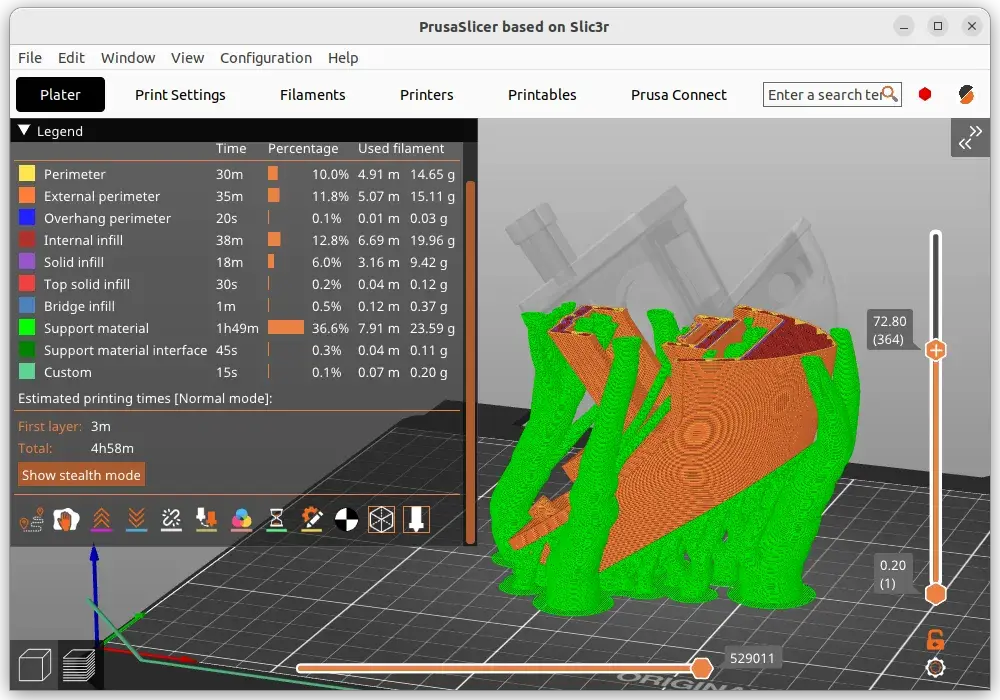Turbocharge Your 3D Prints Speed Without The Sacrifice
3D printing is an incredible technology that allows creators, engineers, and hobbyists to bring their ideas to life. However, one common frustration many face is the speed of printing. The process can take hours—or even days—for a single print to complete. Fortunately, there are ways to turbocharge your 3D prints without sacrificing quality.
With the right tools, materials, and settings, you can significantly reduce printing time while still maintaining detail and structural integrity. In this guide, we’ll explore high-rated Amazon products that have been widely reviewed and recently purchased by users to help you maximize your 3D printing speed and efficiency.
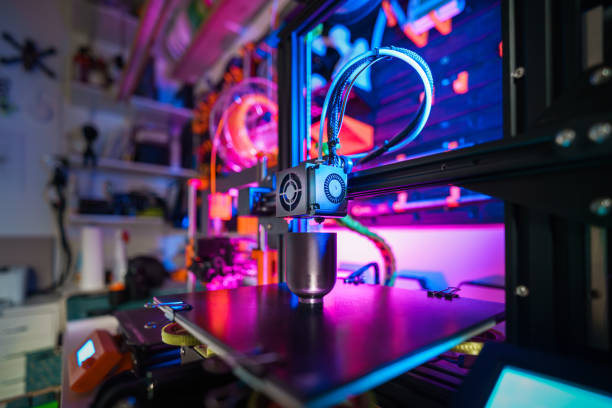
Optimize Your 3D Printing Setup for Speed
Before diving into specific products, it’s important to understand that increasing speed is a balance between multiple factors. To speed up your prints without reducing quality, consider:
- Filament choice—Some filaments are designed for high-speed printing and better cooling properties.
- Printer capabilities—Upgrading to a high-speed 3D printer can make a significant difference.
- Extruder and hotend upgrades—A more efficient extruder allows faster filament feeding.
- Software settings—Adjusting print speed, acceleration, and cooling settings can help.
Let’s explore some of the best Amazon products that can help you optimize your 3D printing for maximum speed and efficiency.
Top-Rated Products to Boost 3D Print Speed
1. ANYCUBIC High-Speed 3D Printer Filament

A great way to speed up your prints is by using a filament that is optimized for high-speed printing. The ANYCUBIC High-Speed PLA Filament is designed for enhanced fluidity, which allows for smoother extrusion and rapid shaping. It also features improved cooling properties, reducing warping and improving precision at faster speeds.
Why You’ll Love It:
- High fluidity for fast extrusion
- Excellent cooling performance to reduce print imperfections
- Consistent diameter for smooth, reliable prints
>>>Buy Now on MatterHackers<<<
2. ZIRO High-Speed PLA Filament

ZIRO’s High-Speed PLA Filament supports print speeds up to 600 mm/s, making it one of the fastest options available. It maintains print quality even at high speeds, making it an excellent choice for those looking to increase productivity without sacrificing resolution.
Key Benefits:
- Print speeds up to 600 mm/s
- Stable, smooth extrusion for detailed prints
- Minimal stringing and warping
>>>Buy Now on MatterHackers<<<
3. EPAX High-Speed PLA+ 3D Printer Filament

If you need a filament that balances speed and durability, EPAX’s Fast PLA+ is an excellent choice. It allows for speeds up to 350 mm/s while maintaining the strength and toughness of prints, making it ideal for functional parts and rapid prototyping.
Top Features:
- Maintains strength even at high speeds
- Consistent extrusion for reliable print performance
- Suitable for professional and hobbyist applications
>>>Buy Now on MatterHackers<<<
4. JAYO High-Speed PLA Filament

JAYO’s High-Speed PLA Filament is engineered with enhanced heat dissipation, allowing it to cool quickly while printing at increased speeds. This filament is perfect for high-speed printing applications where cooling efficiency is essential to avoid deformation.
Why You Should Consider It:
- Improved heat dissipation for high-speed applications
- Reduces clogging and extrusion issues
- Compatible with most FDM 3D printers
>>>Buy Now on MatterHackers<<<
5. FLASHFORGE Adventurer 5M 3D Printer
A high-speed filament is only as good as the printer that extrudes it. If you’re ready for a major upgrade, the FLASHFORGE Adventurer 5M is an exceptional high-speed 3D printer that supports speeds up to 600 mm/s. It features a 280°C direct extruder, allowing for smooth and accurate high-speed prints.
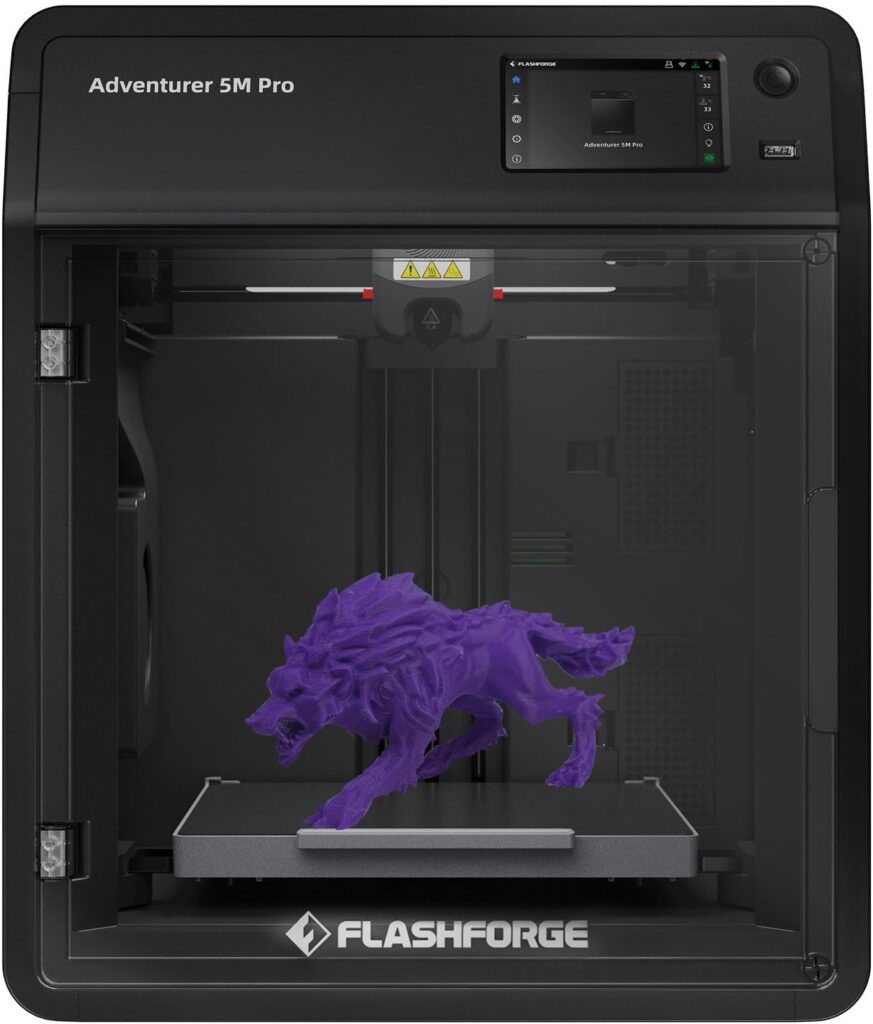
Notable Features:
- Fully auto-leveling system for hassle-free prints
- Core XY all-metal structure for increased stability
- Quick detachable nozzle for easy maintenance
>>>Buy Now on MatterHackers<<<
Additional Tips to Improve Print Speed Without Quality Loss
While upgrading your filament and printer will significantly impact speed, adjusting your slicer settings can further enhance efficiency. Here are some settings to tweak:
1. Increase Your Print Speed Setting
Most slicers allow you to adjust print speed. If you’re using a high-speed filament, try increasing your print speed in increments and observe the results.
2. Optimize Acceleration and Jerk Settings
Increasing acceleration can help your printer reach high speeds faster. Jerk settings determine how abruptly the printer changes direction, so tuning these values correctly can prevent ringing and ghosting effects.
3. Use a Larger Nozzle Size
A larger nozzle (e.g., 0.6 mm or 0.8 mm) can push more filament at once, reducing print time for large models. Keep in mind that this may reduce fine details.
4. Enable Adaptive Layer Heights
Some slicers offer an adaptive layer height feature, which increases layer thickness in areas that don’t require fine details, speeding up overall print time.
5. Ensure Proper Cooling
Fast prints generate more heat. Ensure your cooling fan settings are optimized to prevent warping and maintain layer adhesion.
Final Thoughts
Speeding up your 3D printing doesn’t mean sacrificing quality. With the right high-speed filament, an efficient printer, and optimized slicer settings, you can significantly cut down print times while maintaining excellent results. The products mentioned above have been highly rated by Amazon users and have proven to enhance 3D printing speed and efficiency.
If you’re looking to take your 3D printing to the next level, consider trying these high-quality products. Click the links to explore more details and get started on your faster printing journey today!
Happy Printing!