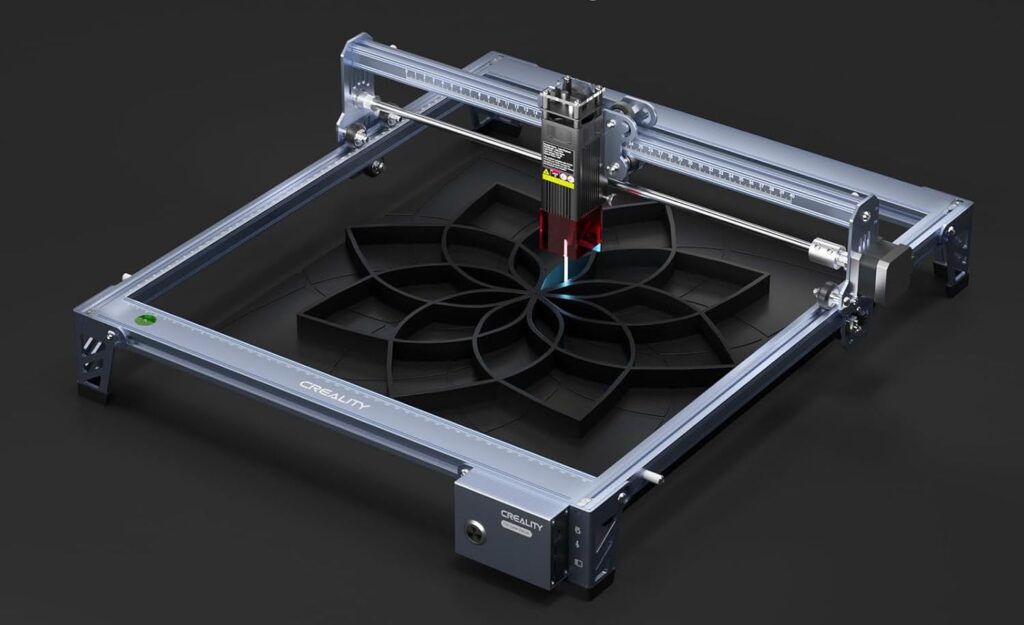Discover how the Creality CR-Scan Ferret Pro transforms object digitization with exceptional accuracy, user-friendly operation, and seamless integration with 3D printers. Perfect for hobbyists and professionals alike.
My Journey With the CR-Scan Ferret Pro
When my old scanner finally gave up after years of service, I found myself in the market for something that wouldn’t just replace it but significantly upgrade my workflow. After weeks of research and comparing specs, I took the plunge on the Creality CR-Scan Ferret Pro – and honestly, I haven’t looked back since.
The Ferret Pro landed on my doorstep about three months ago, and it’s quickly become the centerpiece of my digital fabrication setup. Whether you’re considering your first 3D scanner or looking to upgrade from an older model, I’m sharing my hands-on experience to help you decide if this is the right tool for your needs.

Key Features That Stand Out
The Ferret Pro isn’t just another entry in Creality’s growing lineup – it represents a significant evolution in accessible 3D scanning technology. Here’s what makes it special:
Precision When It Matters
With accuracy down to 0.1mm, the Ferret Pro captures details that many competitors in this price range simply miss. I’ve scanned everything from intricate jewelry pieces to mechanical parts with complex geometry, and the results consistently impress. The scanner’s ability to pick up fine surface textures means you’re getting data you can actually use, not just approximate shapes that need heavy cleanup.
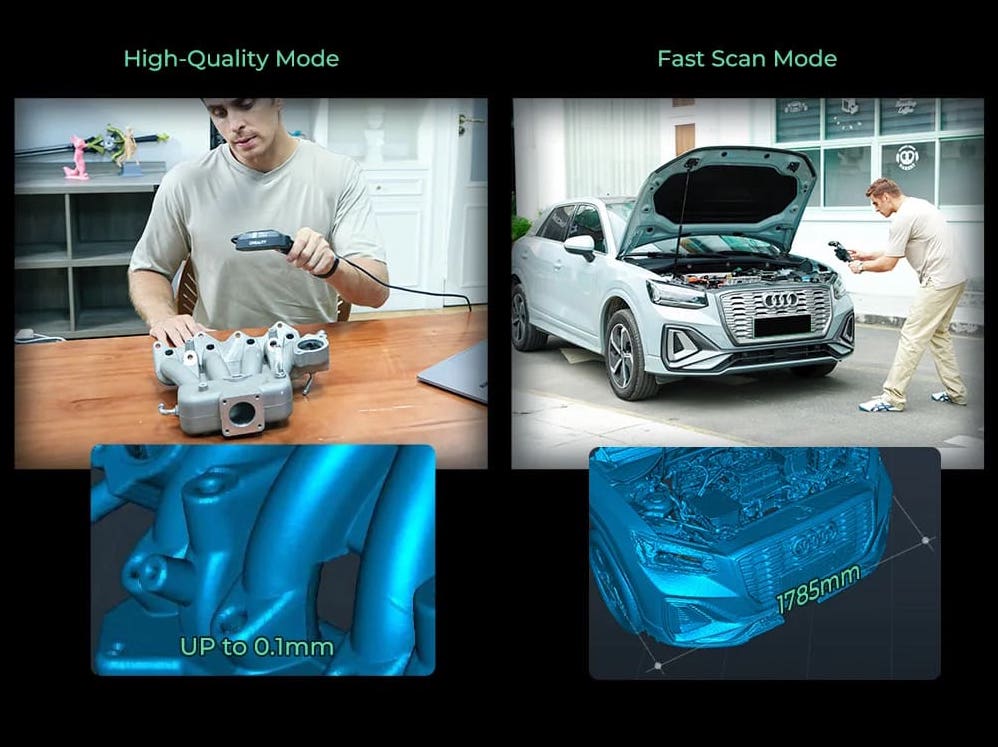
Speed That Respects Your Time
Nobody wants to spend hours scanning a single object. The Ferret Pro’s improved scanning algorithm means you can capture most items in minutes rather than hours. For someone like me who often needs to digitize dozens of objects for client projects, this efficiency translates directly into more productive workdays.
>>>Shop Now for Your Ferret Pro<<<
True Color Capture
Unlike many scanners that treat color as an afterthought, the Ferret Pro’s color capture system delivers realistic textures that maintain the visual character of your original objects. This has been particularly useful for my architectural model work, where material representation matters just as much as dimensional accuracy.
Software That Doesn’t Get in Your Way
Creality has clearly invested in making their scanning software intuitive. The learning curve is gentle enough that I was producing usable scans within the first hour of setup. The automatic alignment and mesh optimization tools handle much of the technical heavy lifting, leaving you free to focus on capturing the best possible raw data.
Real-World Performance
Reading specifications is one thing, but how does the Ferret Pro perform when the rubber meets the road? After three months of regular use, here’s my assessment:
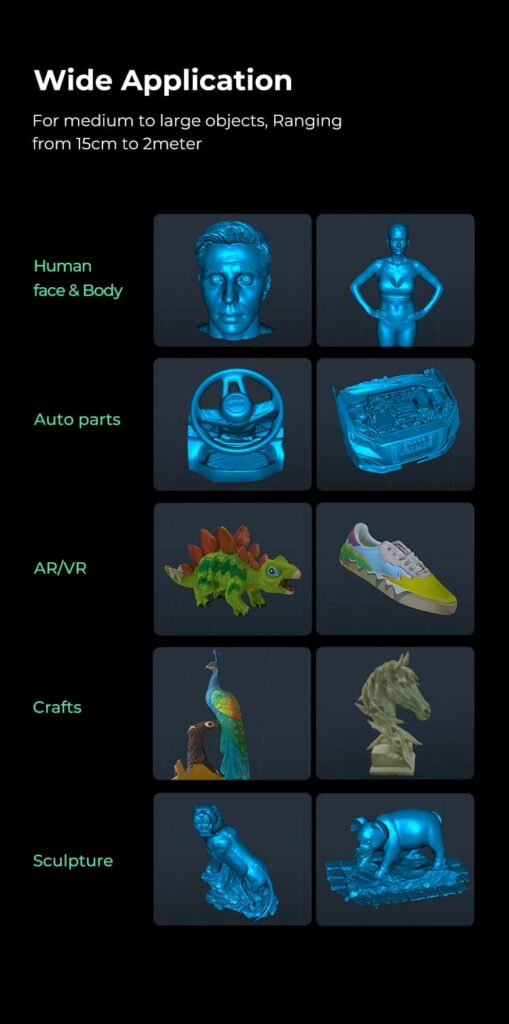
Scanning Different Materials
The Ferret Pro handles most materials without complaint, but like all visual scanners, it does have some limitations:
- Excellent with: Plastic, wood, ceramic, stone, and most painted surfaces
- Good with: Fabric and paper (though these might need light powder for best results)
- Challenging: Very shiny, transparent, or deep black objects (though the included spray helps tremendously)
For those problematic reflective surfaces, I’ve found that a light dusting of scanning spray transforms previously impossible scans into detailed models. The scanner includes a small bottle to get you started, though I’d recommend picking up an extra can if you plan on scanning lots of metallic or glass objects.
Size Range Versatility
I’ve successfully scanned items as small as a chess piece and as large as a vintage chair. The sweet spot seems to be objects between baseball and basketball size, where you can capture the entire item at maximum resolution without creating unwieldy file sizes.
For larger items, the scanning software allows you to capture in sections and stitch them together – a process that works surprisingly well provided you maintain good overlap between scan sections.
Post-Processing Workflow
The native software handles basic clean-up, alignment, and mesh optimization, but I often export to Meshmixer or Blender for more complex editing. The Ferret Pro outputs industry-standard file formats that integrate seamlessly with popular modeling and slicing software, making it a natural fit for 3D printing workflows.
Integration with 3D Printing
As someone who uses 3D scanning primarily as a precursor to 3D printing, the Ferret Pro’s compatibility with Creality’s printer ecosystem (and printers from other manufacturers) has been a major advantage.

The scanner’s dimensional accuracy translates to printed parts that match their physical counterparts with minimal adjustment. I’ve used scanned data to:
- Create replacement parts for broken household items
- Duplicate hard-to-find vintage components
- Make modifications to existing objects before reproduction
- Design perfectly fitted attachments for existing products
The closed-loop capability of scanning an object, modifying it digitally, and then printing the improved version has transformed how I approach problem-solving in my workshop.
Who Should Consider the Ferret Pro?
Based on my experience, the Ferret Pro is an excellent match for:
- Makers and hobbyists who want to incorporate real-world objects into their digital designs
- Small business owners creating custom products based on physical samples
- Prop and costume creators needing to replicate or scale physical items
- Educators teaching digital fabrication workflows
- Restoration specialists documenting artifacts or creating replacement parts
However, if you’re primarily scanning human subjects or need sub-0.05mm accuracy for industrial applications, you might need to look at more specialized (and significantly more expensive) options.
Setup and Getting Started
Getting up and running with the Ferret Pro took me about 30 minutes from unboxing to first scan. The hardest part was finding enough clear space on my cluttered workbench!
The quick-start guide walks you through the basic setup, but here are some additional tips based on my experience:
- Install the software before connecting the scanner
- Perform the calibration in a well-lit but non-direct sunlight environment
- Start with a medium-sized, matte-finish object for your first few scans
- Experiment with scanning distance – finding the sweet spot greatly improves results
- Save your projects frequently during complex scans

Value Proposition
At its current price point (typically around $699, though sales can bring this down), the Ferret Pro represents a significant investment for hobbyists but offers professional-grade capabilities that were unthinkable in this price range just a few years ago.
When comparing it to other options on the market, the Ferret Pro sits comfortably between basic handheld scanners and entry-level industrial systems, offering most of the functionality of the latter at a fraction of the cost.
For anyone regularly using 3D printing technology, the scanner essentially pays for itself by opening up new projects and workflows that would be impossible or impractical with modeling alone.
>>>Shop Now for Your Ferret Pro<<<
The Bottom Line: Is It Worth It?
After three months of regular use, my verdict on the Creality CR-Scan Ferret Pro is overwhelmingly positive. It delivers on its promises of accuracy, ease of use, and workflow integration in a package that feels designed by people who actually understand makers’ needs.
The scanner has fundamentally changed how I approach projects, allowing me to blend physical and digital workflows in ways that save time and expand creative possibilities. For anyone serious about 3D printing who finds themselves frequently wishing they could “just scan that” instead of modeling from scratch, the Ferret Pro is likely to become an indispensable tool in your creative arsenal.
Where to Buy
The Creality CR-Scan Ferret Pro is available directly from Creality’s official website, as well as through authorized retailers like Amazon and specialty 3D printing suppliers. Purchasing through official channels ensures you receive the manufacturer’s warranty and customer support.