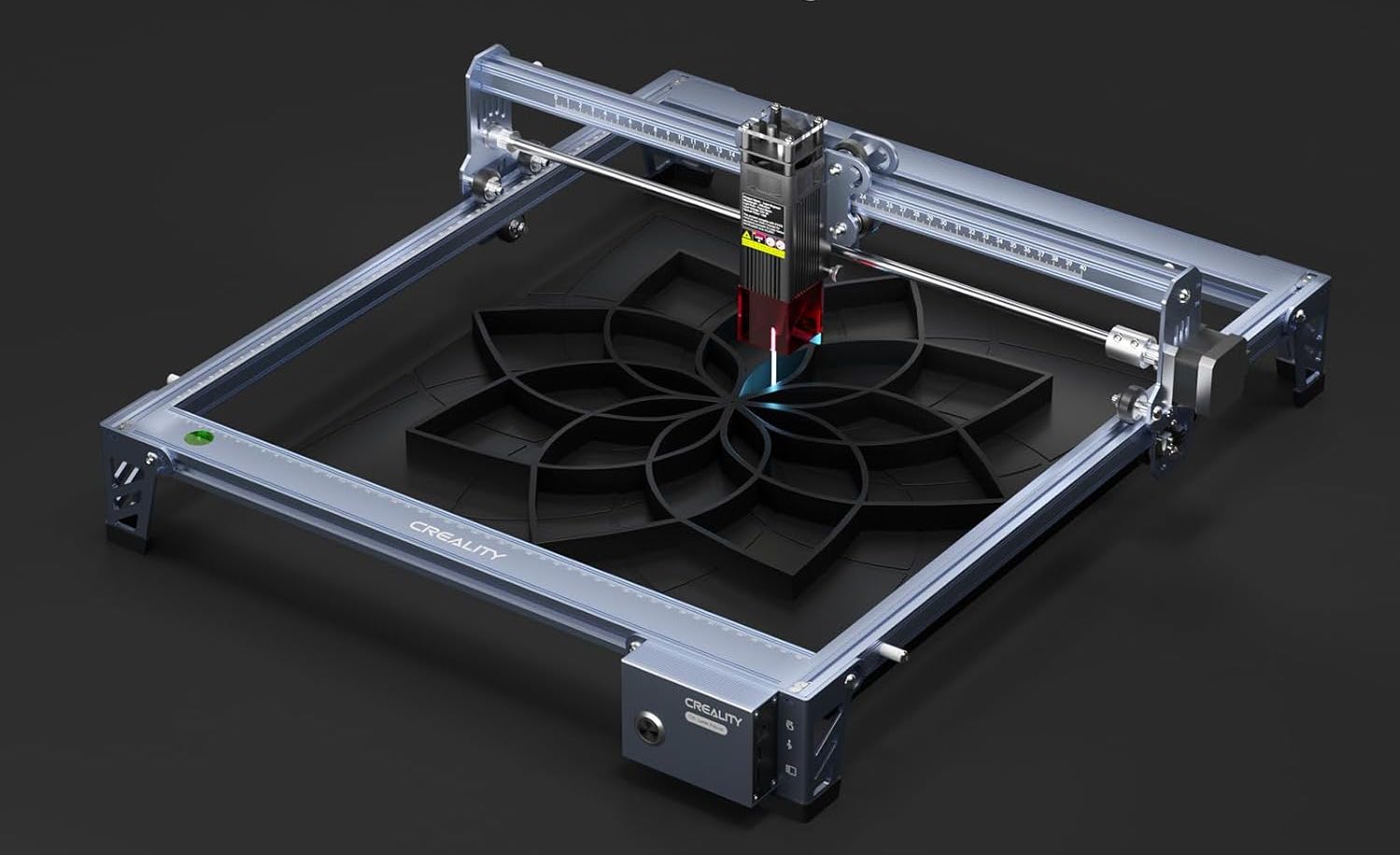Looking for an affordable laser engraver that doesn’t sacrifice quality? The Creality CR-Laser Falcon might be exactly what you need. I’ve spent weeks testing this machine to see if it lives up to the hype.
What Is the CR-Laser Falcon?
When I first unpacked the Creality CR-Laser Falcon, I was immediately struck by how compact everything was. As someone who’s worked with several laser engravers, I appreciated that Creality managed to pack so much potential into such a small package.
The CR-Laser Falcon is Creality’s answer to the growing demand for affordable, user-friendly laser engravers. Known primarily for their 3D printers, Creality has taken their manufacturing expertise and applied it to the laser engraving world – and the results are impressive.
Available in both 5W and 10W versions, this machine offers a generous 400 x 415mm work area that handles most hobbyist and small business projects with ease. I opted for the 10W version for this review, which offers more cutting power for thicker materials.
Setup and Assembly: Straightforward But Not Perfect
The machine arrives mostly disassembled, which initially made me groan. However, the assembly process turned out to be pretty straightforward and took me about 20 minutes.
The included instructions could definitely be better. The translation is spotty in places, and some of the images are too small to be truly helpful. If you’ve ever assembled a 3D printer or similar device, you’ll manage just fine, but complete beginners might find it a bit challenging.
One thing I particularly liked was how the frame design makes squaring the machine almost automatic – the aluminum extrusions naturally create right angles, saving time during setup.
The machine uses V-wheels for movement on both axes, creating smooth and surprisingly quiet operation. However, I did have to tighten the eccentric nuts on these wheels before first use – something not mentioned in the manual but essential for optimal performance.
Software Compatibility
The CR-Laser Falcon works with both Lightburn ($60) and LaserGRBL (free), giving you options depending on your budget and needs. I primarily used Lightburn during testing and found the machine responded well to the software’s commands.
Connectivity is basic – you can connect via USB-C or use the built-in SD card slot. There’s no Bluetooth or Wi-Fi option, which feels a bit dated in 2025, but it gets the job done.
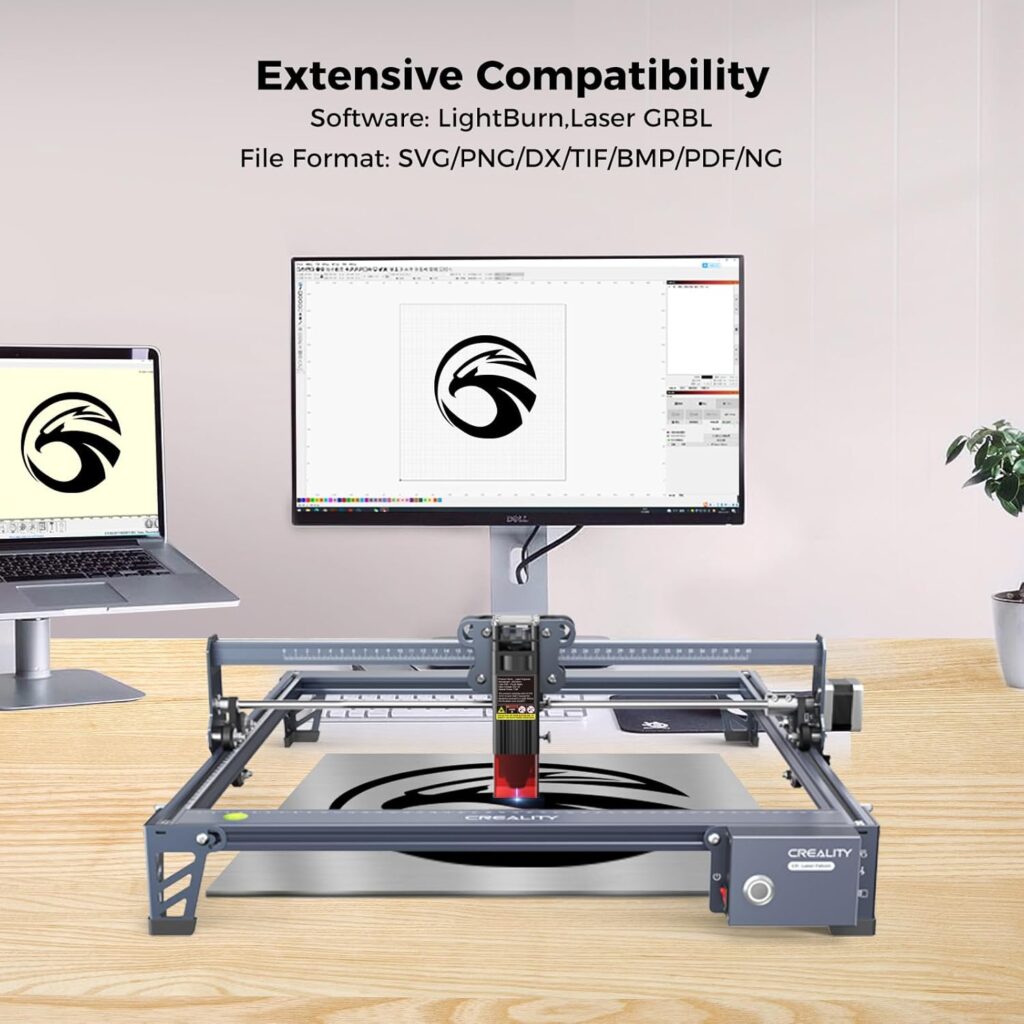
Laser Module: Where It Shines
The 10W laser module is the star of the show here. Using what Creality calls “poly-lens spot compression laser technology,” it achieves a tiny spot size of just 0.12 x 0.06mm, resulting in impressive detail in engravings.
The laser can engrave at depths up to 3mm and cut through materials up to 5mm thick in a single pass. I successfully cut through 4mm basswood with no issues, and the cutting edges were clean with minimal charring.
One clever feature on the 10W model is the magnetic attachment that creates a passive air assist by channeling air from the cooling fan toward your work. This significantly reduces burn marks compared to other budget engravers I’ve tested. It’s not as effective as a true air assist, but it’s a thoughtful addition that improves your results.
The 5W version lacks this passive air assist but includes built-in fume filtration through a fan and activated carbon filter – useful if you’re working in a space with limited ventilation.
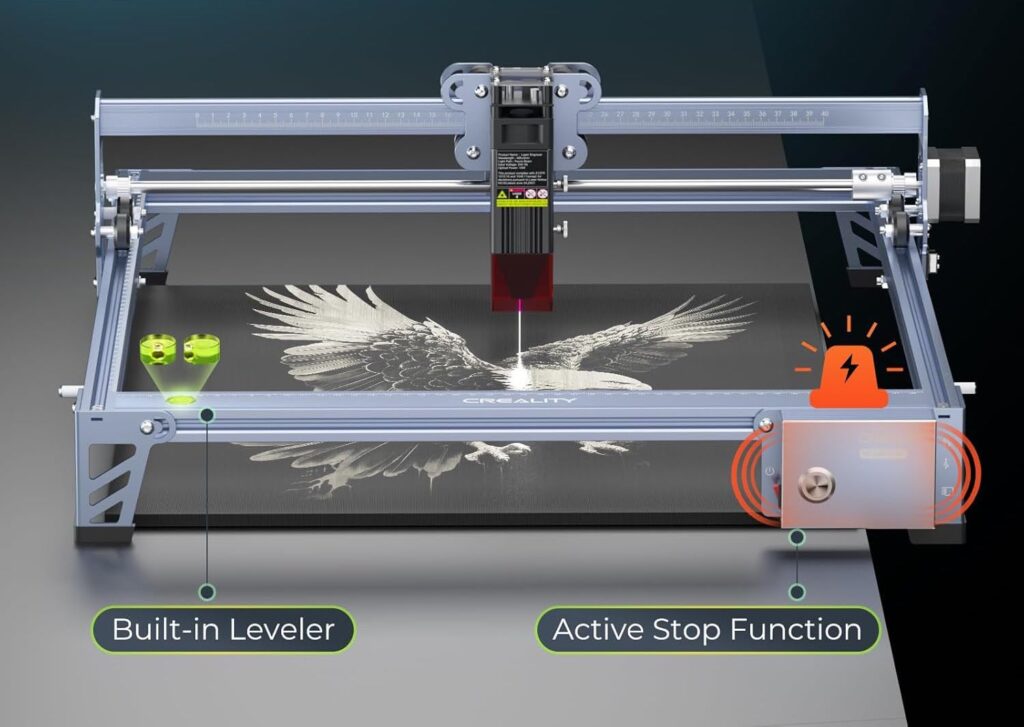
Safety Features
Safety is always my primary concern with laser devices, and the CR-Laser Falcon includes some decent safety measures. The 10W version comes with laser-blocking material around the laser output, reducing stray light. Both versions include laser safety goggles.
The frame design does leave motion components exposed, which isn’t ideal from a safety perspective, but as long as you’re careful and don’t put your hands near the machine during operation, this shouldn’t be a major concern.
One minor annoyance is the cable management, which is minimal at best. I ended up adding some additional cable ties to prevent any potential snagging during operation.
Special Features
The machine includes a bubble level in the frame, which sounds helpful but proved less useful than expected in practice. It only tells you if the machine is level relative to the ground – not whether the laser is properly focused on your material, which is what really matters.
Similarly, the measuring scale imprinted on the frame seems handy but is difficult to use accurately due to perspective issues. I found the frame preview function in the software much more reliable for positioning.
The multi-level focus block included with the 10W version is genuinely useful, allowing you to set the correct focus height for different material thicknesses. Though adjusting the height isn’t as smooth as I’d like (the head sometimes sticks), it gets the job done.
Engraving and Cutting Performance: Where It Really Counts
Despite some minor drawbacks, the CR-Laser Falcon absolutely delivers where it matters most – engraving and cutting quality. I was genuinely impressed by the results across various materials.
Text engravings were crisp and detailed, even at small sizes. When engraving images, the machine produced excellent contrast and captured fine details remarkably well – significantly better than other 10W laser engravers I’ve tested in this price range.
For cutting tasks, the machine handled precision cuts with accuracy. I tested it by cutting parts for a small assembly project, and all the pieces fit together perfectly.
The passive air assist on the 10W model makes a noticeable difference in reducing burn marks, especially on wood engravings. Leather, paper, cork, and acrylic all engraved beautifully as well.
>>>Shop Now for Your CR-Laser Falcon<<<
Who Should Buy This Machine?
The Creality CR-Laser Falcon is ideal for:
- Hobbyists looking to get into laser engraving and cutting
- Small business owners who need custom product branding
- Crafters who want to add personalization to their projects
- DIY enthusiasts who enjoy making custom gifts and decorations
If you’re looking to engrave metal or need industrial-level speed, you’ll need to look at more powerful (and expensive) options. But for working with wood, leather, paper, acrylic, and similar materials, the CR-Laser Falcon offers excellent value.
Between the two versions, I’d recommend spending the extra money for the 10W model. The additional power gives you more versatility, especially if you want to cut thicker materials.
The Bottom Line
The Creality CR-Laser Falcon isn’t perfect – the documentation could be better, and it lacks some of the connectivity options and accessories of more expensive competitors. But these minor complaints fade away when you see the quality of the engravings and cuts it produces.
For the price (currently $349 for the 5W and around $439 for the 10W), it offers exceptional value. If you’re primarily concerned with getting great engraving and cutting results without breaking the bank, the CR-Laser Falcon delivers impressively.
After several weeks of testing, I can confidently say this machine earns its place among the best entry-level laser engravers on the market in 2025.
Pros:
- Excellent engraving and cutting quality
- Good value for money
- Easy assembly and squaring
- Useful passive air assist (10W model)
- Compatible with both Lightburn and LaserGRBL
- Silent operation
- Includes laser safety goggles
Cons:
- Subpar instruction manual
- Limited connectivity options (no Bluetooth/Wi-Fi)
- Few accessories currently available
- Basic cable management
If you’re ready to dive into the world of laser engraving or looking to upgrade from an underpowered machine, the Creality CR-Laser Falcon delivers professional-quality results at a hobbyist-friendly price. It’s become my go-to recommendation for friends and colleagues looking to get started with laser engraving.
>>>Shop Now for Your CR-Laser Falcon<<<
Technical Specifications
- Work Area: 400 x 415mm
- Laser Power: 5W or 10W options
- Laser Precision: 0.1mm
- Engraving Speed: Up to 10,000mm/min
- Cutting Depth: Up to 5mm (10W version)
- Compatible Materials: Wood, leather, paper, cardboard, acrylic, fabric, cork, and more
- Connectivity: USB-C, SD card
- Software: Compatible with Lightburn and LaserGRBL
- Frame: Aluminum
- Dimensions: [Check manufacturer website for current specifications]