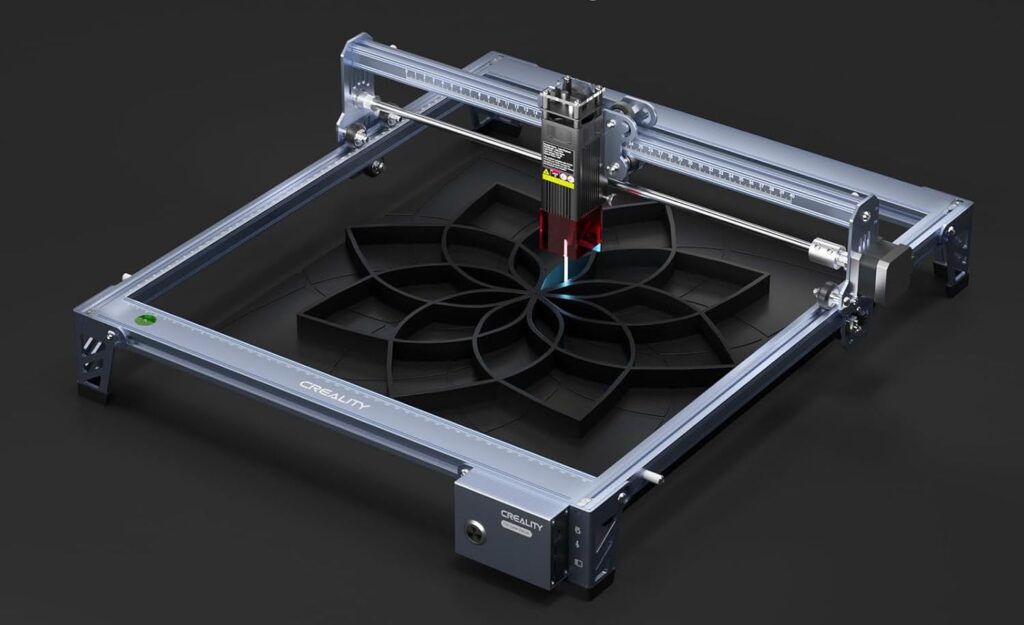Struggling to choose a high-speed 3D printer? Our hands-on Creality K1 Max review breaks down what works (and what doesn’t) in this large-format speedster that’s changing the game for hobbyists and pros alike.
My Journey with the Creality K1 Max
I’ve been 3D printing for nearly seven years now, and I still remember the frustration of my first printer—a cheap kit that needed constant tinkering. When I heard about the Creality K1 Max promising both speed and size without the headaches, I was skeptical but intrigued. After three months of testing, I can tell you this printer has genuinely changed how I approach projects.
The K1 Max isn’t just another incremental upgrade in Creality’s lineup. It’s a completely different animal, targeting those of us who’ve grown impatient with 12-hour print times and tiny build volumes. But is it worth the $899 price tag? Let’s dig into the real-world experience.

Unboxing and First Impressions
Unlike many printers that arrive in a hundred pieces, the K1 Max comes mostly assembled. I had mine up and running within about 30 minutes—a refreshing change from the typical weekend-long setup process. The printer has a substantial footprint (you’ll need dedicated desk space), but the sturdy frame feels well-built compared to the wobbly nightmares I’ve dealt with in the past.
The design is unmistakably Creality, but with grown-up refinements. The enclosed chamber and sleek touchscreen give it a professional look that wouldn’t be out of place in a small design studio.
The Headline Features That Actually Matter
That 300x300x300mm Build Volume
Size matters in 3D printing, and the K1 Max delivers. I’ve printed full-size helmets in one piece, something that would have required cutting and gluing on my old printer. Just last week, I printed a complex terrain piece for a friend’s D&D campaign—30cm across and highly detailed—in a single go.
The extra space has practical benefits beyond just making bigger things. I can batch print multiple smaller items in one session, which has been a game-changer for my small Etsy shop.
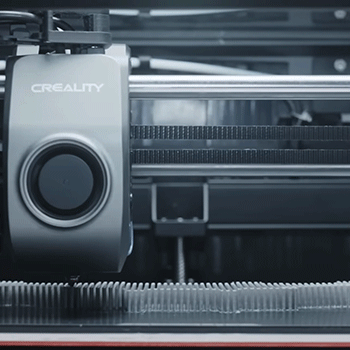
Speed That’s Actually Usable
Creality claims 600mm/s print speeds, but I’ve found the sweet spot to be around 300-350mm/s for most prints. Even at these “slower” speeds, it’s still ridiculously fast compared to my old printer that maxed out at 60mm/s.
What does this mean in practice? A Baby Yoda figure that took 7 hours on my old printer now takes under 2 hours. A full-size helmet that was previously a weekend-long project now prints overnight.
But here’s the honest truth: at top speeds, you will sacrifice some quality. I’ve found the printer works best when I dial it back a bit from maximum for anything that needs fine detail.

AI Features That Aren’t Just Marketing Fluff
I rolled my eyes at the “AI” marketing, but the camera monitoring has actually saved me from several failed prints. Just last month, I started a 14-hour print before heading to bed. The camera alerted me to a developing issue with the first layer, and I was able to restart it before wasting a bunch of filament.
The LiDAR auto-leveling is another feature that sounds gimmicky but works surprisingly well. I haven’t had to manually level the bed once since setting it up—a task I used to dread.

The Not-So-Glossy Brochure Stuff
No printer is perfect, and the K1 Max has its quirks. The biggest issue I’ve encountered is with filament feeding. It occasionally struggles with softer filaments, requiring some tweaking of settings. The printer also gets noisy at high speeds—not unbearable, but definitely noticeable if you’re in the same room.
The included Creality Print slicer software works fine for basic needs, but it’s not as polished as alternatives like PrusaSlicer or Cura. I’ve found myself exporting models from other slicers for more complex prints.
Comparing Real-World Performance
K1 Max vs. Standard K1
The standard K1 (Creality’s smaller cousin at 220x220x250mm) costs about $400 less at around $499. If you’re on a budget and don’t need the extra build volume, it might be the better choice. But having used both, the Max’s extra space is worth it if you regularly print larger items.

K1 Max vs. Bambu Lab P1P
This is the comparison most people ask me about. The Bambu Lab P1P (256x256x256mm, approximately $799) has a similar price point but slightly smaller build volume. The Bambu has a more polished ecosystem and multi-material capabilities, but the K1 Max wins on raw speed and build volume. I’ve found the Bambu more reliable for complex prints, while the K1 Max shines for simpler, larger objects.
The Bottom Line: Who Should Buy This?
After three months of heavy use, I can confidently say the Creality K1 Max is worth considering if:
- You regularly print large objects or want to batch print multiple items
- Print speed is a priority for you
- You’ve outgrown beginner printers and want something more capable
- You value convenience features like auto-leveling and print monitoring
On the other hand, look elsewhere if:
- You’re on a tight budget
- You primarily print small, highly detailed objects
- Noise is a major concern for your setup
- You need advanced multi-material capabilities
Specifications at a Glance
| Feature | Specification |
|---|---|
| Build Volume | 300x300x300mm |
| Max Print Speed | 600mm/s (realistic: 300-350mm/s) |
| Travel Speed | 800mm/s |
| Acceleration | 20000mm/s² |
| Hotend | Titanium alloy heatbreak, hardened steel nozzle |
| Max Temperature | 300°C |
| Extruder | Dual-gear direct drive |
| Connectivity | WiFi, Ethernet |
| Price | $899.00 |
Final Thoughts
The Creality K1 Max isn’t perfect, but it delivers on its core promises of speed and size. For me, it’s slashed print times dramatically and opened up new project possibilities I couldn’t tackle before.
If you’re ready to upgrade from a beginner printer and want something that can handle bigger projects without the typical 3D printing headaches, the K1 Max is worth a serious look. Just be prepared for the occasional software frustration and keep some earplugs handy for those high-speed prints!

>>>Find the Best Deals on Creality K1 Max – Buy Now<<<
(Note: I may receive a small commission if you purchase through the link above, at no extra cost to you. This helps support more honest reviews like this one.)