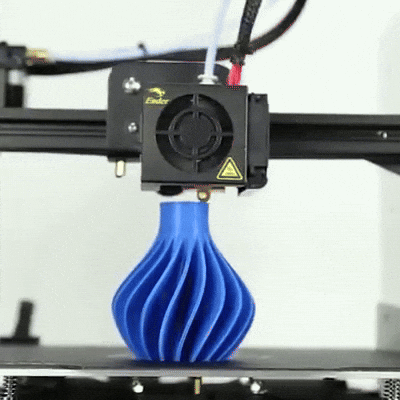Ultimaker S3 vs. Prusa MK3S+ (2024) – Which 3D Printer is Best?
Choosing between the Ultimaker S3 and Prusa MK3S+? We compare build quality, print quality, ease of use, materials, and price to help you find the best 3D printer for your needs.
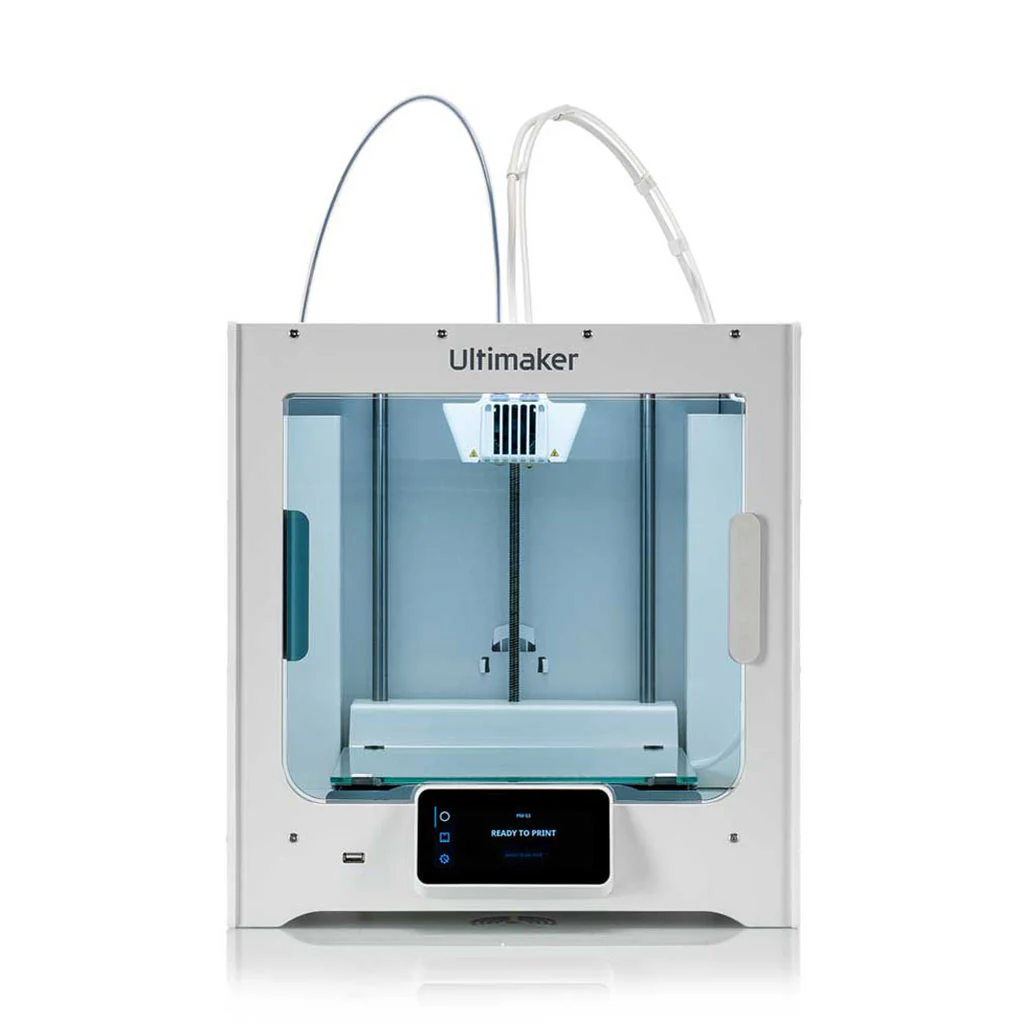

Ultimaker S3 vs. Prusa MK3S+: The Ultimate 3D Printer Showdown
If you’re in the market for a high-quality 3D printer, you’ve likely come across two heavyweights: the Ultimaker S3 and the Prusa MK3S+. Both are well-regarded in the 3D printing community, but they cater to different needs.
So, which one is the right choice for you? Whether you’re a professional designer, engineer, hobbyist, or maker, this in-depth comparison will help you decide.
Head-to-Head: Ultimaker S3 vs. Prusa MK3S+
| Feature | Ultimaker S3 | Prusa MK3S+ |
|---|---|---|
| Build Volume | 230 × 190 × 200 mm | 250 × 210 × 210 mm |
| Layer Resolution | 20–600 microns | 50–400 microns |
| Max Print Speed | Up to 300 mm/s | Up to 200 mm/s |
| Filament Diameter | 2.85 mm | 1.75 mm |
| Dual Extrusion | Yes | No (Upgradeable with MMU2S) |
| Enclosure | Yes (Built-in) | No (Open-frame) |
| Auto Bed Leveling | Yes | Yes (Mesh Leveling) |
| Price | $$$$$ | $$$ |
At a glance, the Ultimaker S3 has the edge in speed, resolution, and dual extrusion, while the Prusa MK3S+ offers a larger build volume, affordability, and upgradability. But let’s break things down further.
Build Quality & Design: Sleek vs. Practical
Ultimaker S3: A Professional, Enclosed Printer

The Ultimaker S3 is built for professionals. Its sleek, enclosed frame isn’t just for looks—it helps maintain stable temperatures, which is crucial for materials like ABS, Nylon, and Polycarbonate. The touchscreen interface and automatic bed leveling make it a true plug-and-play machine.
If you want a polished, business-ready 3D printer that looks as good as it performs, the Ultimaker S3 is a great choice.
Prusa MK3S+: Open-Frame, Mod-Friendly Design
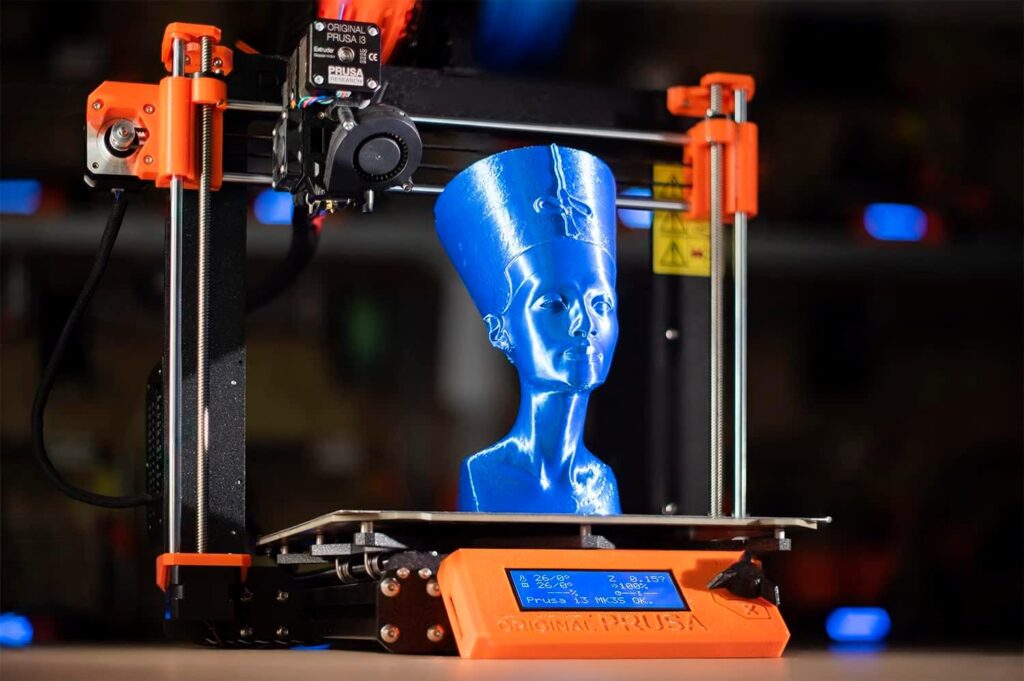
The Prusa MK3S+, on the other hand, takes a utilitarian approach. It may not look as refined, but its open-frame design makes it easy to modify, upgrade, and maintain.
Built from powder-coated steel, the MK3S+ is sturdy, reliable, and can handle long print sessions with minimal vibration. If you love to tinker, upgrade, and customize your printer, Prusa is the way to go.
Winner: Tie – The Ultimaker S3 is more polished, while the Prusa MK3S+ is more mod-friendly.
Ease of Use: Plug-and-Play vs. DIY Customization
Ultimaker S3: Beginner-Friendly, But Expensive
The Ultimaker S3 is designed for ease of use, featuring:


It’s a great option for professionals and businesses that need reliability without constant tweaking.

Prusa MK3S+: DIY Assembly, But Highly Customizable
The Prusa MK3S+ is available as a kit or pre-assembled. If you enjoy hands-on projects, assembling it can be a great learning experience. Features include:


While not as plug-and-play as the S3, the Prusa is more flexible for users who want control over their printer’s settings.
Winner: Ultimaker S3 for beginners, Prusa MK3S+ for tinkerers.
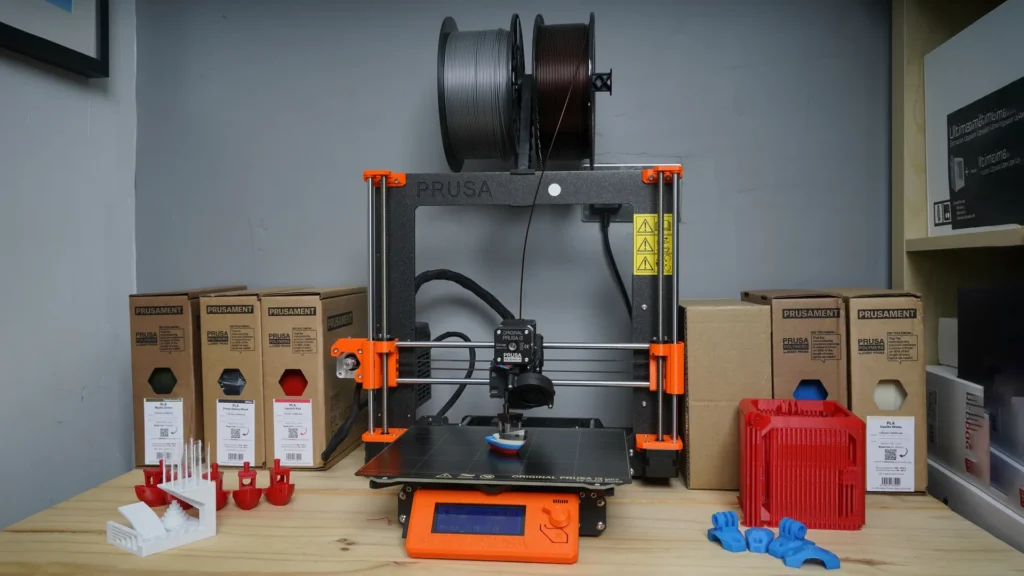
Print Quality: Precision vs. Versatility
Both printers deliver stunning prints, but they excel in different areas.
Ultimaker S3: Best for Multi-Material and High-Precision Prints
Thanks to its dual extrusion system, the S3 can print with two materials at once—perfect for complex geometries, multi-color prints, or soluble supports. It also handles engineering-grade materials exceptionally well.



Prusa MK3S+: Best for Flexible Filaments & Consistency
While the Prusa lacks dual extrusion, its direct drive extruder handles flexible materials like TPU far better than the Ultimaker’s Bowden setup.


For single-material prints, the Prusa MK3S+ matches or even surpasses the Ultimaker S3 in quality.
Winner: Ultimaker S3 for multi-material prints, Prusa MK3S+ for flexible filaments.

Software & Ecosystem: Cura vs. PrusaSlicer
Ultimaker S3: Cura Slicer
Cura is one of the most user-friendly slicers available, with pre-configured material profiles for plug-and-play printing.


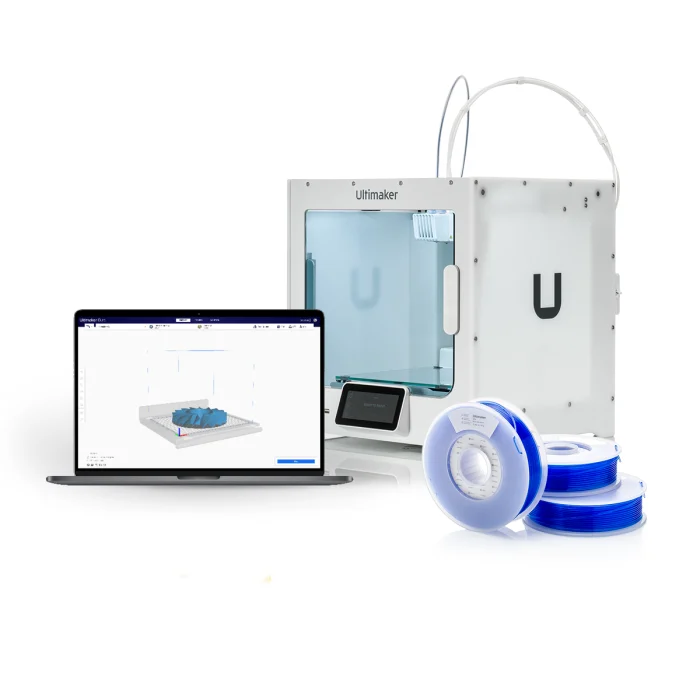
Prusa MK3S+: PrusaSlicer
PrusaSlicer, based on Slic3r, offers advanced customization and better support structures for complex prints.


Winner: Tie – Cura is more polished, PrusaSlicer offers more control.
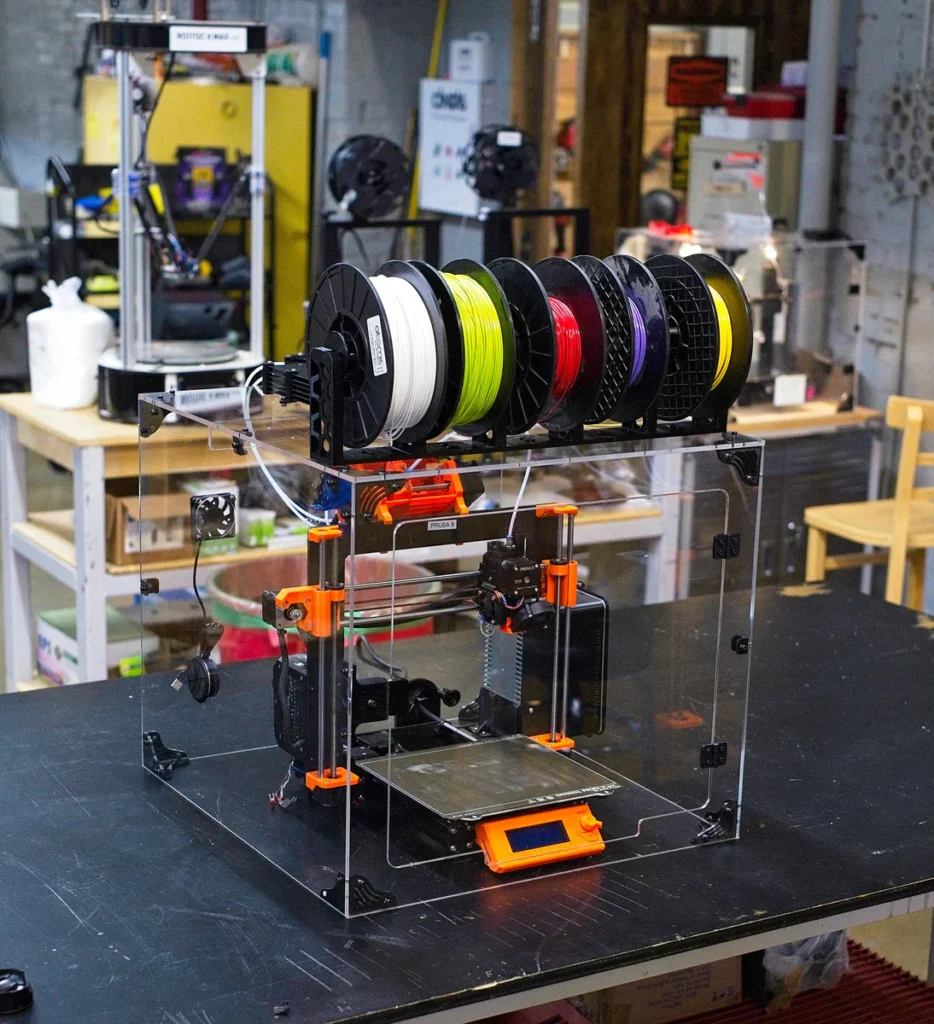
Price: Is the Ultimaker S3 Worth It?
| Printer | Price (Approx.) |
|---|---|
| Ultimaker S3 | $4,000+ |
| Prusa MK3S+ Kit | $799 |
| Prusa MK3S+ Pre-assembled | $1,099 |
The Prusa MK3S+ is significantly cheaper while still offering excellent print quality. The Ultimaker S3 justifies its price with dual extrusion, enclosed design, and professional support, but for most hobbyists, the MK3S+ is the better value.
Winner: Prusa MK3S+
Verdict: Which One Should You Buy Now?
Choose the Ultimaker S3 if:




Choose the Prusa MK3S+ if:



For most users, the Prusa MK3S+ is the smarter buy. It’s affordable, upgradeable, and delivers professional-grade prints. However, if you need dual extrusion and an enclosed design, the Ultimaker S3 is worth considering.

FAQs
Can I upgrade the Prusa MK3S+ for dual extrusion?
Yes, with the MMU2S upgrade, the MK3S+ can print with up to five colors.
Is the Ultimaker S3 better for businesses?
Yes, the Ultimaker Digital Factory and professional support make it ideal for businesses.
Does the Prusa MK3S+ require a lot of maintenance?
Not much, but it’s easier to repair and upgrade compared to the S3.
Final Thoughts
If you’re after the best bang for your buck, go with the Prusa MK3S+. But if you need a high-end, professional printer with dual extrusion, the Ultimaker S3 is a solid investment.
Which one are you leaning towards? Let me know in the comments!