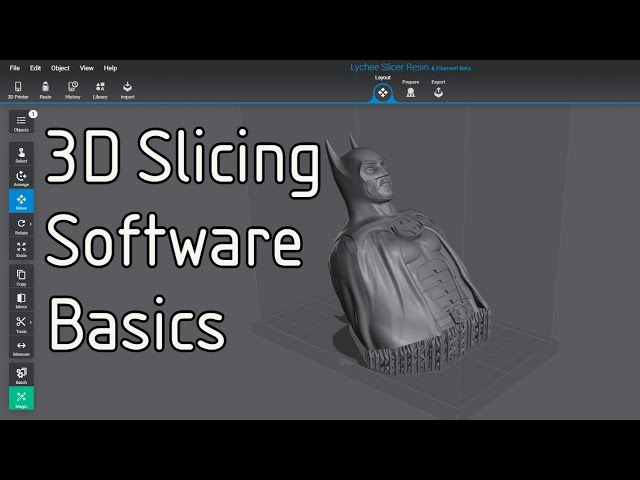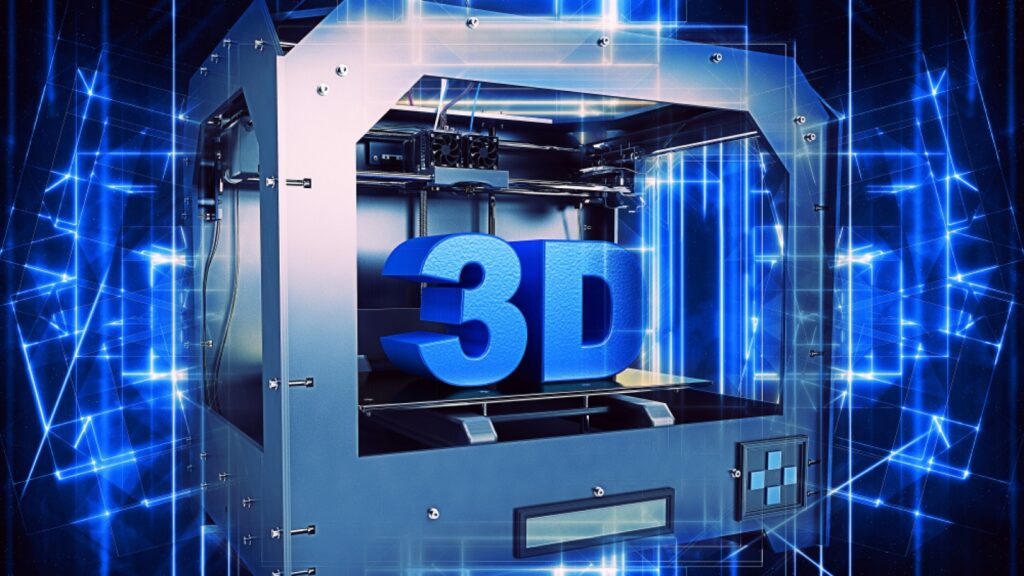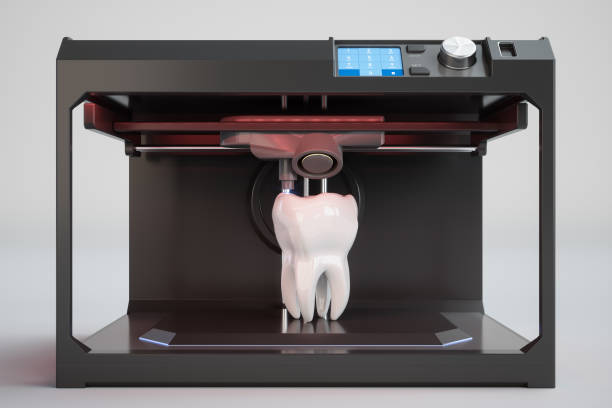Discover the best 3D printing slicing software for beginners and experts. Compare features, ease of use, and compatibility to find the perfect slicer for your needs.
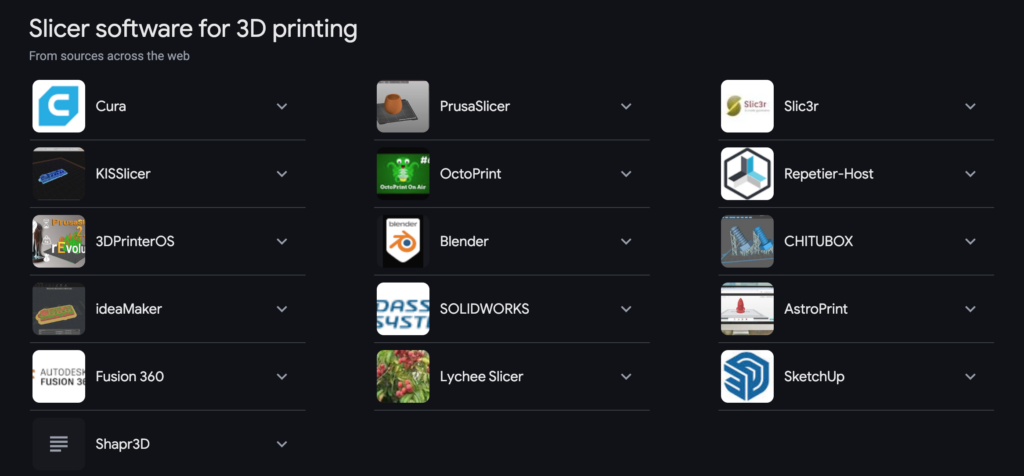
Why Slicing Software Matters More Than You Think
A great 3D printer means nothing if your slicer is terrible. Think of slicing software as the translator between your digital model and your printer. A bad slicer can turn your carefully designed 3D model into a misaligned, stringy mess.
A good one? It makes prints smoother, stronger, and more efficient. It reduces waste, speeds up print time, and helps you avoid those dreaded mid-print failures. If you’re serious about 3D printing, choosing the right slicer is just as important as choosing the right printer.
What to Look for in a 3D Printing Slicer
Not all slicers are created equal. Some cater to beginners, while others let experienced users tweak settings down to the finest detail. Here’s what to consider:
- Ease of Use – A clean, intuitive interface saves time and frustration.
- Compatibility – Works with your 3D printer and supports multiple file formats.
- Customization – The ability to fine-tune infill patterns, support structures, and print speeds.
- Print Preview – A layer-by-layer view to catch potential issues before wasting filament.
- Performance with Complex Models – Essential if you’re printing detailed or intricate designs.
Top 3D Printing Slicers (Ranked by Real Users)
| Software | Ease of Use | Advanced Features | Compatibility | Price |
|---|---|---|---|---|
| Cura | Excellent | Moderate | Wide | Free |
| PrusaSlicer | Good | High | Wide | Free |
| Simplify3D | Moderate | Very High | Wide | Paid |
| ideaMaker | Excellent | Moderate | Limited | Free |
1. Cura – The Best Free Slicer for Beginners
Cura is the go-to slicer for most people because it’s free, easy to use, and works with just about every printer out there.

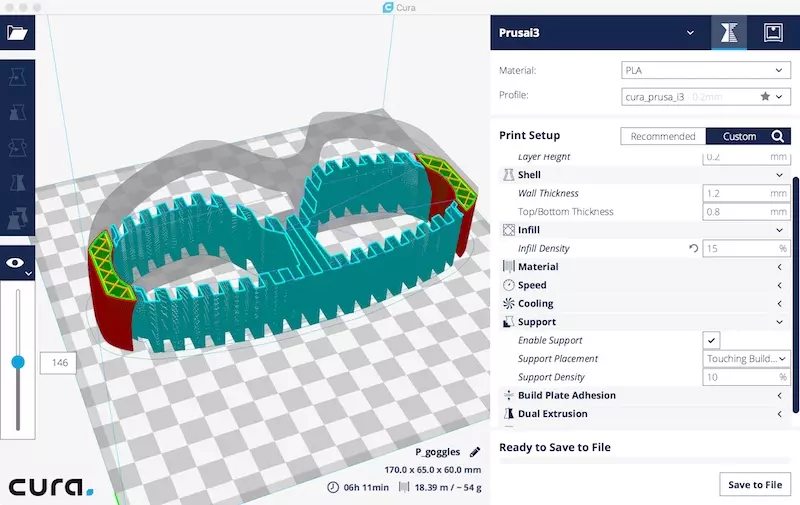
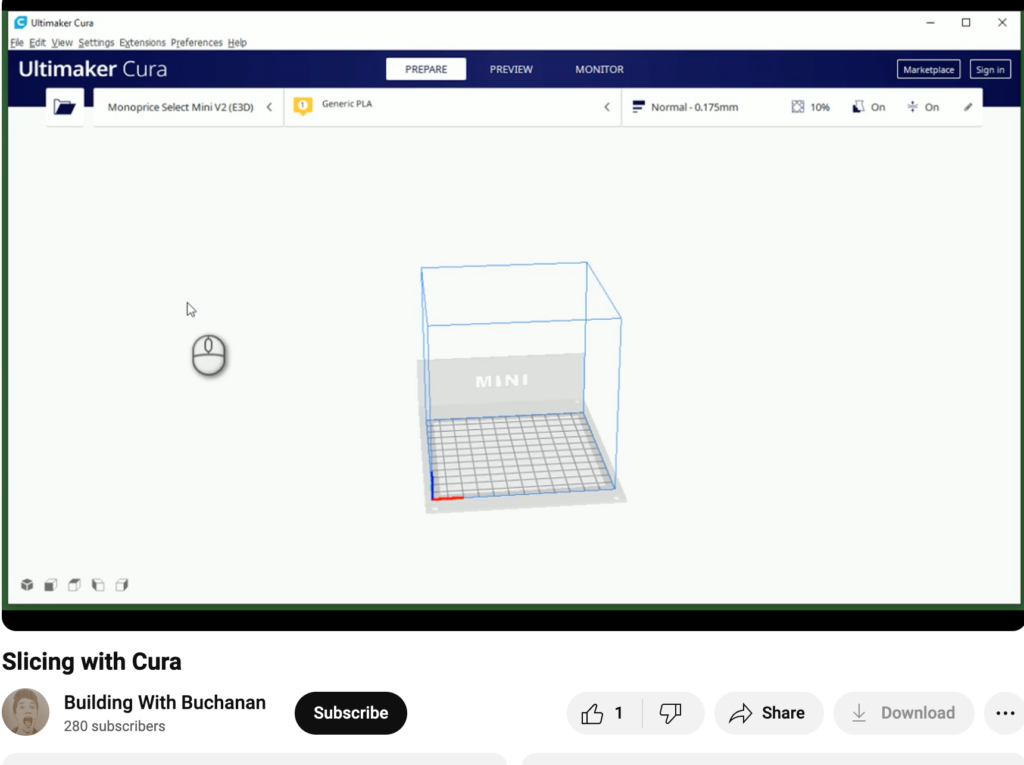
Why It Stands Out:
- Beginner-friendly interface with plenty of presets
- Supports a wide range of printers and filaments
- Good balance of simplicity and customization
If you’re just starting out, Cura is a solid choice. It’s simple but powerful enough to grow with you as you gain experience.
2. PrusaSlicer – For Those Who Want More Control
Originally designed for Prusa printers, PrusaSlicer has become a feature-packed, open-source solution for a wide range of 3D printers.
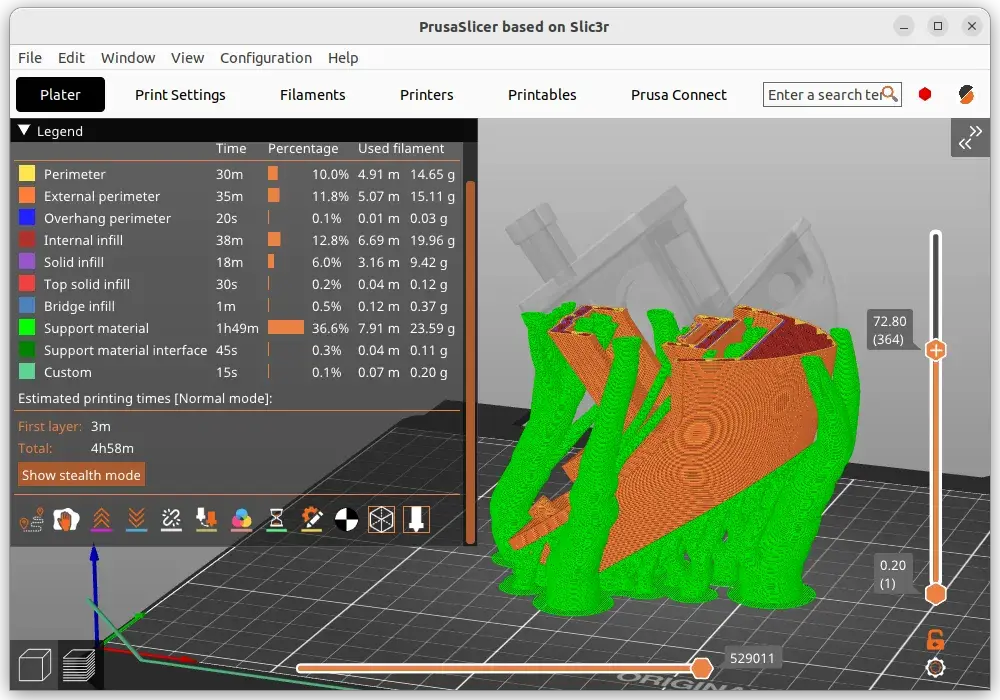
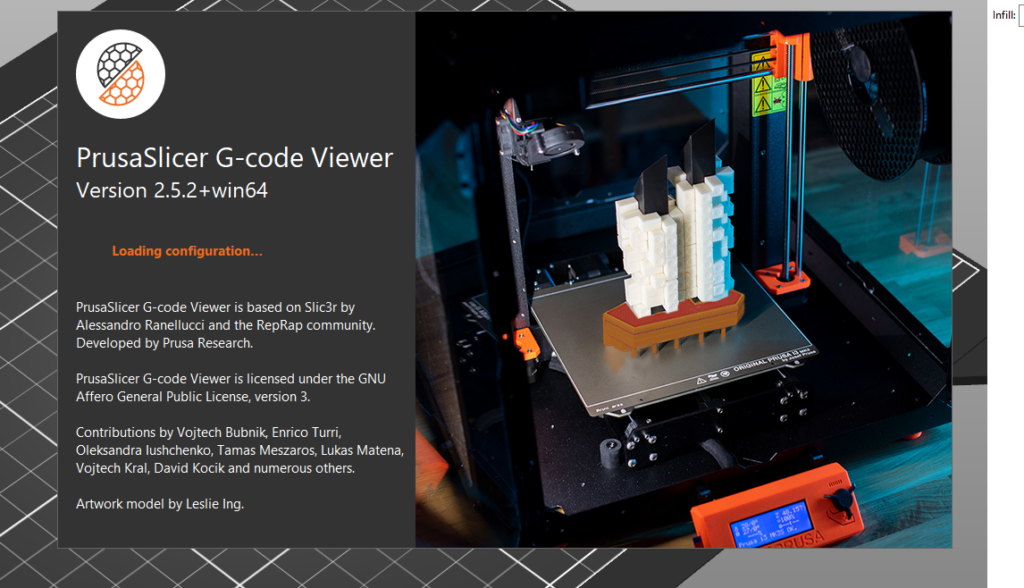
What Makes It Great:
- Custom support structures for better print quality
- Advanced settings for fine-tuning your prints
- Regular updates and strong community support
If you like Cura but want more control over print settings, PrusaSlicer is a great next step.
3. Simplify3D – The Power User’s Choice
Simplify3D is a premium slicer that offers some of the most advanced features available. It’s aimed at professionals and serious hobbyists who need maximum customization.


Why It’s Worth the Price (for Some)
- Best-in-class support generation for cleaner, easier post-processing
- More control over print paths, speeds, and settings
- Works well with a wide range of printers
If you’re running a 3D printing business or frequently print complex models, Simplify3D might be worth the investment. Otherwise, the free options will cover most needs.
4. ideaMaker – A Solid Alternative
Developed by Raise3D, ideaMaker is lesser-known but offers a clean interface and some unique features.
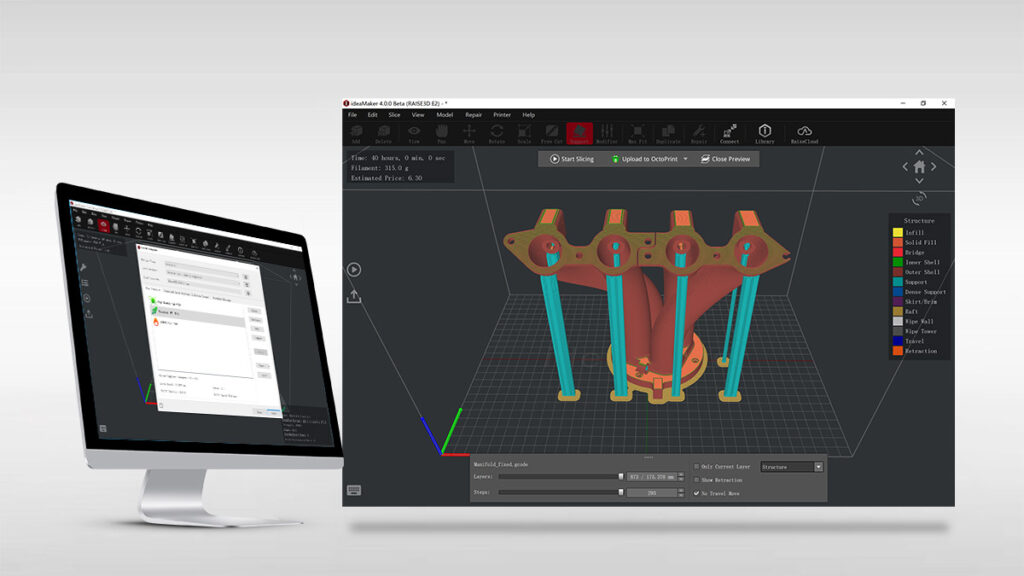
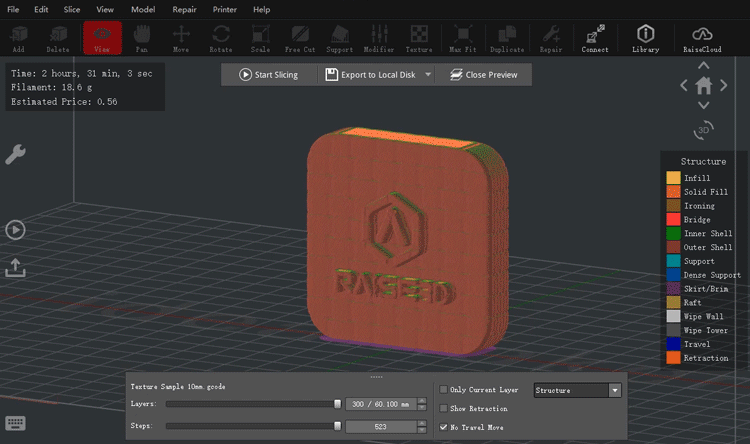
What to Know About ideaMaker:
- Easy-to-use interface with a good balance of features
- Adaptive layer height for optimized print times and quality
- Best suited for Raise3D printers but works with others
It’s not as widely used as Cura or PrusaSlicer, but if you want to try something different, it’s worth a look.
How to Choose the Right Slicer for You
- Just starting out? Cura is the easiest to use.
- Want more control? PrusaSlicer gives you more advanced options.
- Need professional features? Simplify3D is powerful but comes at a cost.
- Using a Raise3D printer? ideaMaker is optimized for it.
Since most slicers are free, the best way to decide is to try a few and see which one fits your workflow.
Pro Tips for Better 3D Prints (No Matter Which Slicer You Use)
- Level Your Bed – If your first layer is off, everything else will be too.
- Choose the Right Layer Height – Lower layers improve detail, but higher layers print faster.
- Experiment with Infill Patterns – Not all patterns provide the same strength or material efficiency.
- Use Print Preview – Spot errors before they turn into wasted filament.
- Maintain Your Printer – Clean your nozzle, calibrate your extruder, and update firmware regularly.
Final Thoughts: The Right Slicer Can Take Your Prints from Good to Great
There’s no single “best” slicing software—only the one that fits your needs.
- Cura is the best starting point for most users.
- PrusaSlicer is a great upgrade for those who want more control.
- Simplify3D is for professionals who need fine-tuned precision.
- ideaMaker is an alternative with some unique perks.
Taking the time to understand and optimize your slicer settings can dramatically improve your print quality. Choose wisely, experiment, and enjoy the process.
FAQs
1. What is the best free 3D printing slicer?
Cura is the most widely recommended free slicer for its ease of use and robust features.
2. Can I use any slicer with my 3D printer?
Most slicers support a wide range of printers, but always check compatibility with your specific model.
3. Is Simplify3D worth paying for?
If you need advanced features like superior support structures and precise control, it can be worth it. For most users, Cura or PrusaSlicer will be sufficient.
4. How do I improve my print quality?
Start by leveling your bed, tweaking slicer settings, and using high-quality filament. Experiment with layer height and infill settings for the best results.