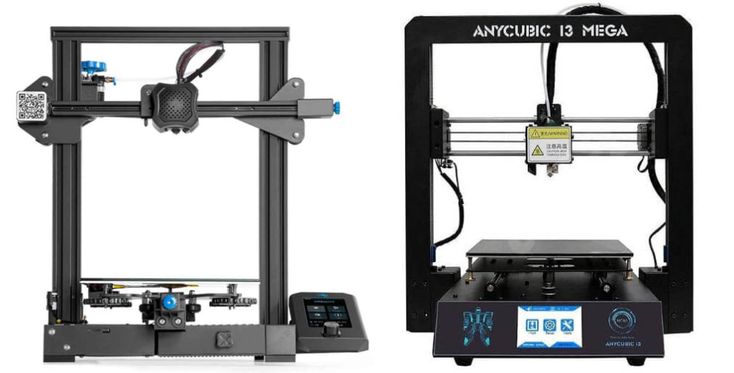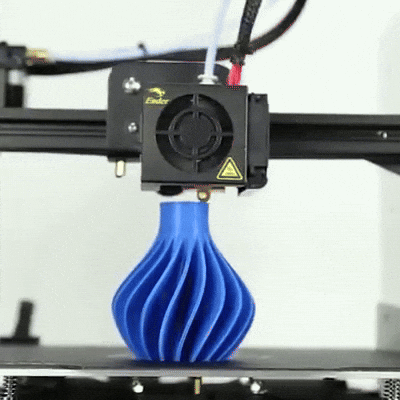Creality Ender 3 vs. Anycubic i3 Mega – In-Depth Comparison & Review
Comparing the Creality Ender 3 vs. Anycubic i3 Mega? Discover their differences in print quality, ease of use, features, and value to find the best 3D printer for your needs.
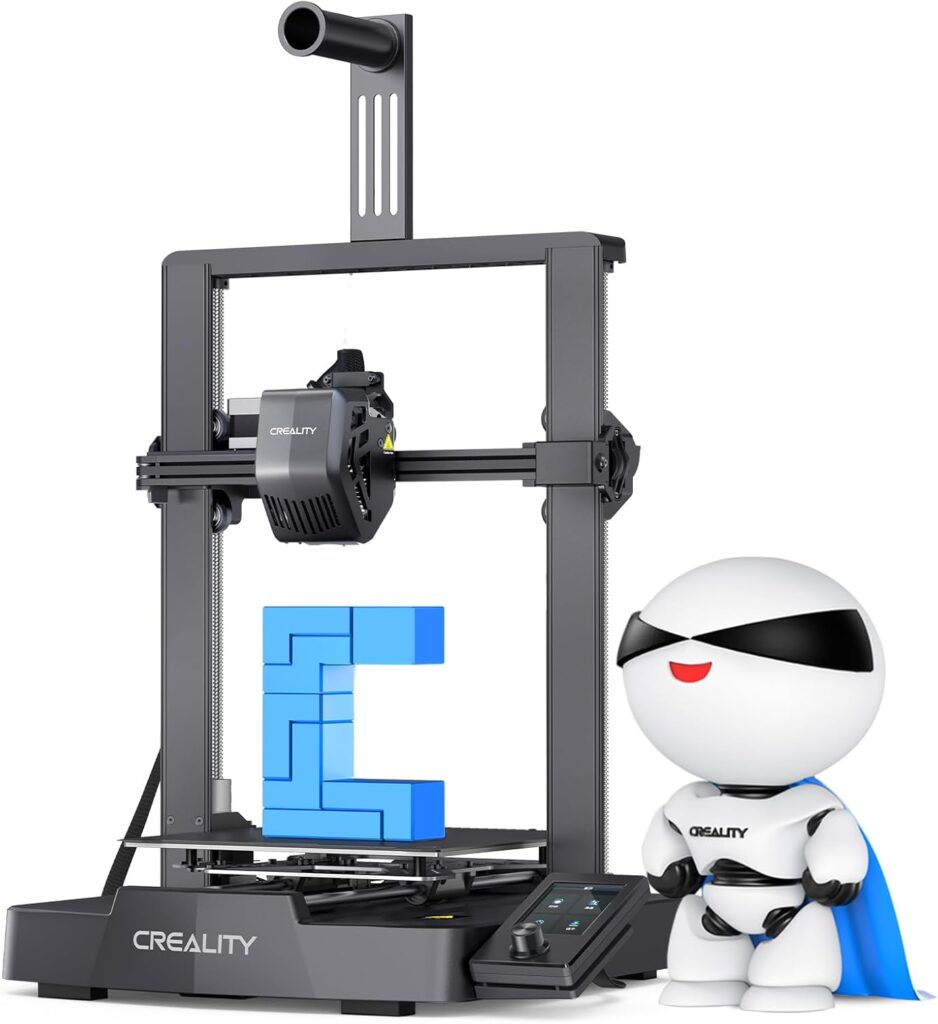
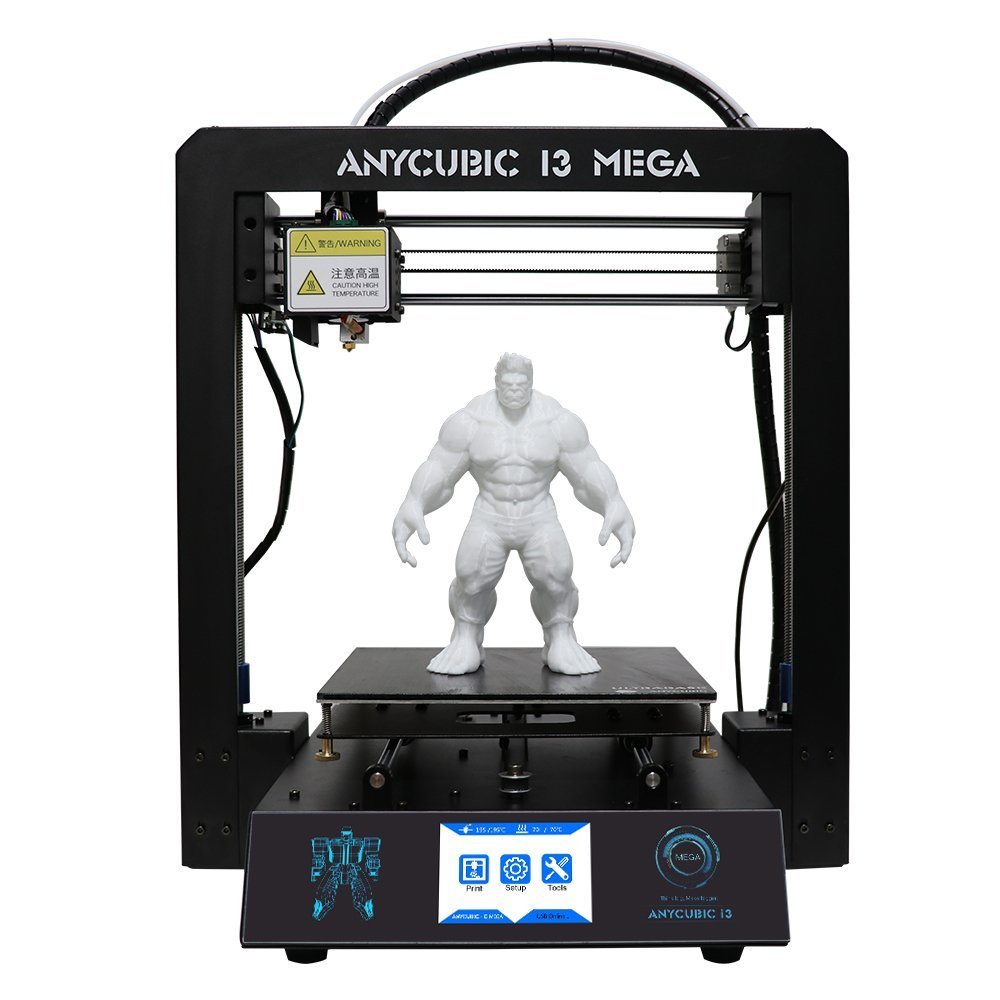
Introduction
If you’re looking for an affordable 3D printer, two models stand out: the Creality Ender 3 and the Anycubic i3 Mega. Both have built strong reputations in the 3D printing community, offering quality prints at budget-friendly prices.
But which one is the better choice for you?
Having worked extensively with both, I’ll break down print quality, ease of use, features, and overall value to help you decide.
Creality Ender 3 vs. Anycubic i3 Mega: Quick Comparison
| Feature | Creality Ender 3 | Anycubic i3 Mega |
|---|---|---|
| Build Volume | 220 x 220 x 250 mm | 210 x 210 x 205 mm |
| Extruder Type | Bowden | Direct Drive |
| Heated Bed | Optional | Included |
| Touchscreen | No | Yes |
| Assembly Required | Partial Assembly | Minimal Setup |
| Community Support | Large & Active | Moderate |
| Noise Level | Moderate to Loud | Quiet |
| Best For | DIY Enthusiasts, Modders | Beginners, Plug & Play Users |
1. Design & Build Quality
Both printers feature sturdy aluminum frames for stability, but they have key differences:
- Creality Ender 3 has an open-frame design, making it easier to access components for upgrades or maintenance. It also has a slightly larger build volume, allowing for taller prints.
- Anycubic i3 Mega has a fully enclosed base, which houses the power supply and mainboard, giving it a cleaner, more polished appearance.
Winner: Tie – The Ender 3 is better for upgrades, while the i3 Mega has a more refined design.
2. Ease of Use & Assembly
If you’re new to 3D printing, setup time matters.
- Anycubic i3 Mega comes mostly pre-assembled, and you can start printing within 30–60 minutes. The touchscreen interface is intuitive and beginner-friendly.
- Creality Ender 3 requires manual assembly, which can take a few hours. While this may be intimidating for beginners, it provides a better understanding of the printer’s mechanics, making future upgrades and troubleshooting easier.
Winner: Anycubic i3 Mega – Easier setup and more user-friendly interface.
3. Print Quality & Performance
Both printers deliver high-quality prints, but their strengths differ:
- Creality Ender 3 uses a Bowden extruder, which allows for faster print speeds and sharper retractions, reducing stringing. However, it may require modifications to handle flexible filaments like TPU.
- Anycubic i3 Mega has a direct drive extruder, which offers better filament control, making it better suited for flexible materials.
Both support layer resolutions as low as 0.1 mm, meaning they can produce detailed prints. The Ender 3’s larger build volume also makes it more versatile for larger projects.
Winner: Ender 3 for speed and build volume, i3 Mega for flexible filaments.
4. Print Bed & Adhesion
A solid print surface helps ensure reliable prints.
- Anycubic i3 Mega includes an Ultrabase print bed, known for strong adhesion and easy print removal.
- Creality Ender 3 comes with a removable magnetic bed, which is flexible but can sometimes have adhesion issues, especially with large prints.
Winner: Anycubic i3 Mega – Better print bed performance.
5. Noise Levels
If noise is a concern, this is worth considering:
- Anycubic i3 Mega is quieter due to its enclosed base and improved cooling fans.
- Creality Ender 3 is louder, but noise can be reduced with upgrades like silent stepper drivers.
Winner: Anycubic i3 Mega – Quieter operation.
6. Software & Connectivity
Both printers are compatible with Cura, Simplify3D, and other slicing software.
- Creality Ender 3 runs open-source firmware, allowing for extensive modifications and upgrades.
- Anycubic i3 Mega runs on proprietary firmware, which offers a stable experience but limits customization.
For connectivity:
- Anycubic i3 Mega supports USB and SD card printing.
- Creality Ender 3 only supports SD card printing.
Winner: Tie – Ender 3 for customization, i3 Mega for plug-and-play convenience.
7. Community Support & Upgrades
One of the biggest advantages of the Creality Ender 3 is its large online community.
- There are hundreds of upgrades, mods, and troubleshooting guides available.
- Many users modify components like the extruder, stepper drivers, and mainboard to enhance performance.
While the Anycubic i3 Mega has a dedicated following, it’s not as large or active as the Ender 3’s.
Winner: Creality Ender 3 – More customization options and community support.
8. Price & Value
The Creality Ender 3 is generally more affordable, making it an excellent entry-level option. However, some features (like a touchscreen or silent stepper drivers) require separate upgrades.
The Anycubic i3 Mega comes with premium features like a touchscreen and Ultrabase print bed out of the box, but at a higher price point.
Winner: Ender 3 for budget-conscious buyers, i3 Mega for those who want more features upfront.
Final Verdict: Which 3D Printer Should You Choose?
Choose the Creality Ender 3 if:
✔ You enjoy DIY upgrades and modifications.
✔ You want a larger build volume for taller prints.
✔ You’re on a tight budget and don’t mind some assembly.

Choose the Anycubic i3 Mega if:
✔ You want an easy setup and beginner-friendly experience.
✔ You prefer a quieter printer with a touchscreen interface.
✔ You work with flexible filaments like TPU.

Both printers offer great value depending on your needs. The Ender 3 is a tinker-friendly machine with lots of customization potential, while the i3 Mega is a plug-and-play option that requires less setup.
Where to Buy?
You can find both printers online at competitive prices. Check for the latest deals:
👉 Get the Creality Ender 3 Now on MatterHackers
👉 Get the Anycubic i3 Mega Now on MatterHackers
Whichever you choose, both are solid options for getting started with 3D printing.