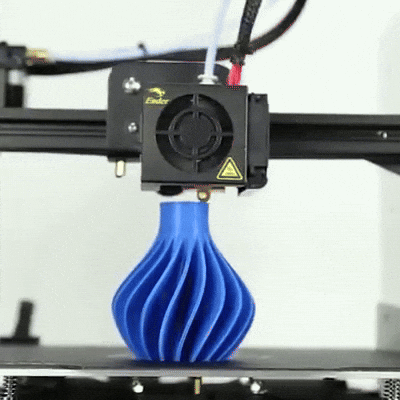Best Budget 3D Printers of 2025: Elegoo Mars vs. Anycubic Photon vs. Prusa Mini Comparison
Looking for your first 3D printer? Our hands-on comparison of the Elegoo Mars, Anycubic Photon, and Prusa Mini reveals which affordable printer delivers the best quality, ease of use, and value in 2025.
The Quest for the Perfect Entry-Level 3D Printer
After spending countless nights wrangling with failed prints and troubleshooting stubborn machines, I’ve developed a love-hate relationship with 3D printing. But the moment you pull a perfectly formed creation from the build plate – that’s pure magic.
For beginners and budget-conscious creators alike, three names consistently pop up in online forums and maker communities: the Elegoo Mars, the Anycubic Photon, and the Prusa Mini. Each promises to be the gateway to addictive world of 3D printing without breaking the bank.
But which one actually delivers? After testing all three printers over three months (and countless coffee-fueled nights), I’ve got some thoughts.
Quick Verdict for the Impatient
- Best Overall Value: Prusa Mini
- Best Print Quality: Elegoo Mars
- Most User-Friendly: Anycubic Photon
- Best for Absolute Beginners: Anycubic Photon
The Contenders at a Glance
| Feature | Elegoo Mars | Anycubic Photon | Prusa Mini |
| Type | Resin (MSLA) | Resin (MSLA) | FDM |
| Build Volume | 129 x 80 x 150mm | 115 x 65 x 155mm | 180 x 180 x 180mm |
| Layer Resolution | 0.01-0.2mm | 0.025-0.1mm | 0.05-0.35mm |
| Print Speed | 22.5mm/h | 20mm/h | Up to 200mm/s |
| Price Range | $180-$250 | $199-$259 | $399-$459 |
| Technology | LCD-based | LCD-based | Cartesian FDM |
Unboxing Experience: First Impressions Matter
The Mars arrived in a compact box with everything neatly organized. The printer itself feels surprisingly solid for its price point – no flimsy plastic here. Mine came with a spare FEP film (the transparent sheet at the bottom of the resin tank), which immediately earned points in my book since these are consumables you’ll eventually need to replace.
The instructions were… adequate. They’ll get you through setup, but I found myself turning to YouTube for clearer guidance on the first-time leveling process. The included USB stick contains a test file, which is a nice touch, though I quickly replaced it with a more reliable drive.

Anycubic knows how to make a good first impression. The Photon comes in a sleek box with foam cutouts protecting everything. The package includes virtually everything you need to start printing immediately: gloves, masks, filters, resin measuring cups, and even a scraper for removing prints.
The manual is comprehensive and includes helpful illustrations. The touchscreen interface walks you through the initial setup, making this the most beginner-friendly unboxing of the three.
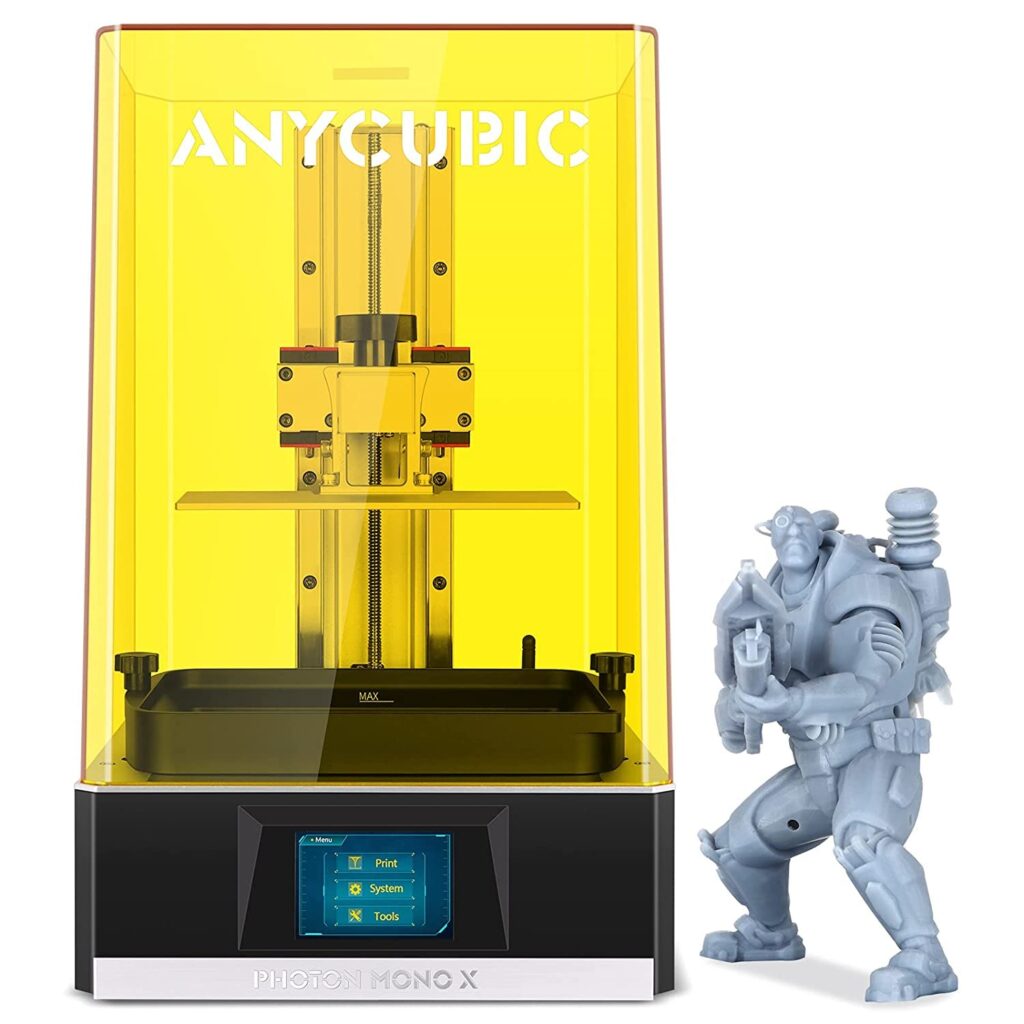
The Prusa Mini’s packaging reflects its maker roots – functional but not fancy. What sets it apart is whether you choose the kit or pre-assembled version. I went with the kit, which adds a couple of hours to the setup but gives you intimate knowledge of how your machine works.
The documentation deserves special praise. Prusa’s step-by-step assembly guide is absolutely stellar, with clear photos and troubleshooting tips. The online community backing is also immediately evident, with QR codes linking to helpful resources.
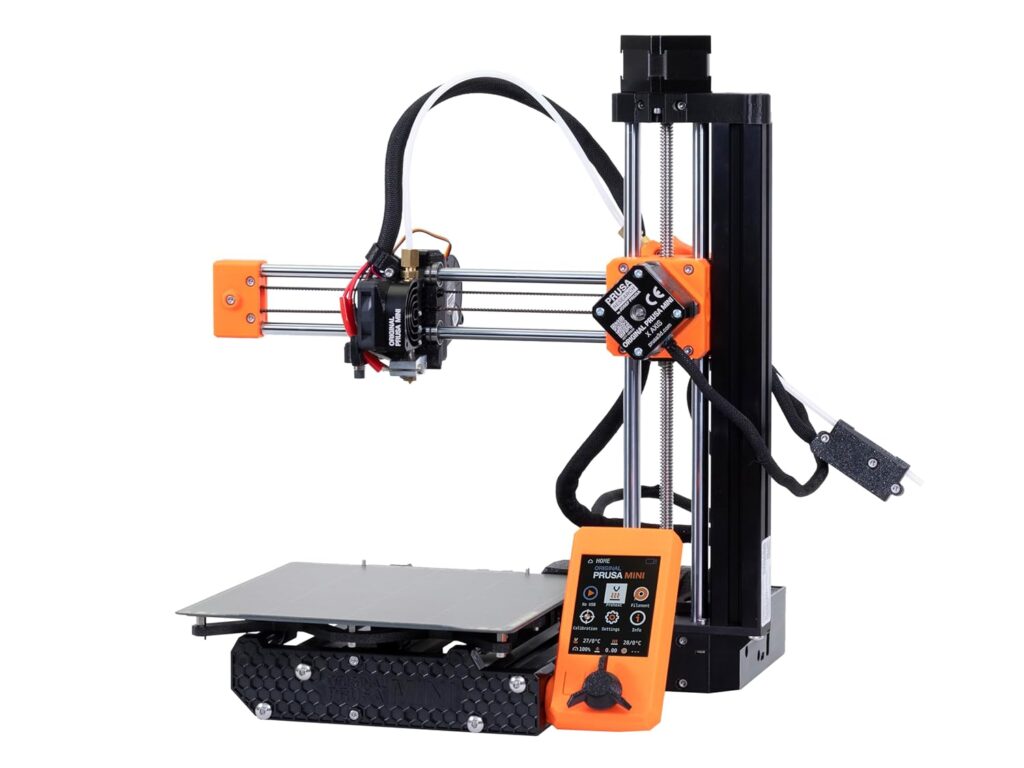
Setup Process: From Box to First Print
- Time from unboxing to first print: About 1.5 hours
- Learning curve: Moderate
Getting the Mars up and running requires patience, especially during the build plate leveling process. The paper test method (where you place a sheet of paper between the build plate and screen to gauge proper height) takes some trial and error.
The included ChiTuBox software is straightforward for slicing models, though the default settings needed tweaking for optimal results. My first print was the included test file – a small lattice cube that printed successfully but showed some over-exposure issues I had to adjust for.
- Time from unboxing to first print: About 1 hour
- Learning curve: Gentle
The Photon’s guided setup process makes initial configuration surprisingly painless. The touchscreen interface walks you through leveling, and the included test print file is configured to work well with the default settings.
I encountered minor issues with the resin vat installation (it wasn’t immediately obvious which way it should face), but once sorted, the printer was ready to go quickly. The included Photon Workshop slicer is functional but not my favorite – I eventually switched to Lychee Slicer for better results.
- Time from unboxing to first print: About 3 hours (kit version)
- Learning curve: Moderate
The Mini’s setup varies dramatically depending on whether you get the kit or pre-assembled version. The kit takes longer but provides valuable insights into the machine’s mechanics.
The calibration wizard is excellent, automatically handling most of the leveling process. The Prusa Slicer software is outstanding – powerful yet approachable, with excellent default profiles that required minimal adjustment.
My first print was Prusa’s included Benchy (the little 3D printer test boat), which came out remarkably well for a first attempt.
Print Quality: The Moment of Truth
The Mars produces stunningly detailed miniatures and small objects. The layer lines are nearly invisible without magnification. For comparison, I printed the same detailed miniature figure on all three machines, and the Mars captured fine details like facial expressions and tiny weaponry that the others struggled with.
Where the Mars falls short is in larger prints. The smaller build volume means breaking models into parts, and I occasionally experienced layer shifting on taller prints.
Standout prints: Intricate jewelry, miniature figures, architectural models

The Photon delivers print quality very similar to the Mars – beautifully detailed small objects with minimal layer lines. In my testing, the Photon seemed slightly less prone to print failures than the Mars, particularly when using third-party resins.
The Photon handled slightly larger objects better than the Mars, though it too suffers from build volume limitations. Where it occasionally disappointed was in very fine details – the Mars had a slight edge in capturing the finest elements of test models.
Standout prints: Tabletop gaming miniatures, dental models, small mechanical parts

As an FDM printer, the Mini creates visibly different results than the resin printers. Layer lines are more apparent, and ultra-fine details aren’t its strong suit. However, the Mini surprised me with its consistency and reliability.
Where the Mini shines is in functional parts and larger objects. The build volume allows for printing items in one piece that would require assembly with the resin printers. I printed several smartphone stands and tool holders that came out dimensionally accurate and strong.
Standout prints: Functional prototypes, household items, larger decorative objects

Real User Experiences: Beyond the Specs
Elegoo Mars Owner: Jack T., Architectural Modeler
“I’ve had my Mars for about 8 months now, and it’s become essential for my architectural modeling work. The detail it captures in scaled building features is incredible – I can print tiny windows with actual muntins that look realistic under photography.
The downside is definitely the mess. My workspace looks like a mad scientist’s lab with all the cleaning supplies, and I’ve ruined more than one shirt with resin splatters. Also, the small build size means I’m constantly joining components for larger models.
For beginners, I’d recommend lots of spare FEP sheets and patience with the leveling process – that’s where most of my early failures came from.”
Anycubic Photon Owner: Sarah K., Jewelry Designer
“The Photon has transformed my small jewelry business. I can design and print prototypes in hours instead of waiting days for outsourced models. The print quality is good enough that I can make silicone molds directly from the prints for casting.
My biggest frustration is the proprietary slicer software. It’s clunky and crashes occasionally. I switched to Lychee Slicer and never looked back.
One tip: get the wash and cure station if you can afford it. It makes the workflow so much cleaner and faster, and your results will be more consistent.”
Prusa Mini Owner: Miguel R., Mechanical Engineer
“I chose the Mini specifically because I wanted a reliable workhorse for functional parts. After six months, I’ve had exactly two failed prints – both due to power outages. The resume print feature has saved me multiple times.
The Mini isn’t perfect. The single-side Z-axis support can cause some wobble in tall prints, and the direct drive extruder makes flexible filaments challenging (though not impossible).
For anyone considering it, buy quality filament from the start. The Mini performs beautifully with good materials but struggles with cheap filament. The difference in price is worth it for the reduction in headaches.”
Maintenance and Running Costs: The Hidden Expenses
Ongoing consumables:
- Resin: $30-70 per liter
- Isopropyl alcohol (for cleaning): $15-20 per gallon
- Replacement FEP film: $10-15 each (replace every 20-30 prints)
- Filters for used resin: $10 for 100
- Gloves: $10-15 for 100 pairs
The Mars requires regular screen inspections and occasional FEP replacements. The UV screen is rated for about 2000 hours, after which it degrades and eventually requires replacement ($50-60).
Annual estimated maintenance cost: $200-350 depending on usage
Ongoing consumables:
- Resin: $30-70 per liter
- Isopropyl alcohol (for cleaning): $15-20 per gallon
- Replacement FEP film: $12-18 each (replace every 20-30 prints)
- Filters for used resin: $10 for 100
- Gloves: $10-15 for 100 pairs
Maintenance requirements are virtually identical to the Mars. The Photon’s UV screen has a similar lifespan, with replacement costs around $55-65.
Annual estimated maintenance cost: $210-360 depending on usage
Ongoing consumables:
- Filament: $20-40 per kg
- Replacement nozzles: $10 for pack of 3 (replace every 3-6 months)
- Build plate sheets: $25 each (replace every 6-12 months)
The Mini requires occasional lubrication of the rods and tightening of belts. The hotend may eventually need replacement (roughly $50) after heavy use, typically measured in thousands of print hours.
Annual estimated maintenance cost: $100-200 depending on usage
Software Ecosystem: The Digital Side of Printing
The Mars comes with ChiTuBox, a capable slicer with a reasonably intuitive interface. The software handles hollow models, adds support structures, and provides good control over exposure settings. However, it lacks some advanced features and can be somewhat resource-heavy on older computers.
The Mars also works with third-party slicers like Lychee Slicer, which many users eventually migrate to for more control.
Software score: 7/10
Anycubic’s Photon Workshop slicer feels dated compared to alternatives. It handles basic slicing functions adequately but suffers from occasional stability issues and a less intuitive interface.
Most Photon users eventually switch to Lychee or ChiTuBox for better features and reliability. Fortunately, the printer is compatible with both.
Software score: 5/10
Prusa’s custom slicer is a highlight of their ecosystem. Based on the open-source Slic3r, PrusaSlicer offers an exceptional balance of user-friendliness and advanced capabilities. The pre-configured profiles work excellently, and the variable layer height feature is a game-changer for balancing detail and speed.
The slicer receives regular updates with new features and profiles for third-party filaments, showing Prusa’s commitment to the software side of printing.
Software score: 9/10
Community and Support: Help When You Need It
Elegoo has built a solid community presence, with active Facebook groups and subreddits dedicated to their printers. The official support is adequate though not exceptional – response times typically range from 1-3 business days in my experience.
The vast user base means plenty of troubleshooting guides and tips are available online, partially offsetting the merely average official support.
Community/Support score: 7/10
The Photon community overlaps significantly with other resin printer groups, creating a large pool of knowledge for troubleshooting. Anycubic’s official support varies widely in responsiveness, sometimes answering within hours and other times taking days.
Their documentation has improved over time but still contains some translation issues that can cause confusion.
Community/Support score: 6.5/10
Prusa’s community and support stand head and shoulders above the competition. The company maintains detailed knowledge bases, active forums, and responsive support channels. Email responses typically arrive within 24 hours and actually solve problems rather than following scripts.
The open-source nature of Prusa’s designs has fostered a vibrant community of modders and problem-solvers. For almost any issue, someone has already documented a solution.
Community/Support score: 9.5/10
Environmental Considerations: The Elephant in the Room
Resin Printers (Elegoo Mars & Anycubic Photon)
Let’s be honest – resin printing has some environmental downsides. The resin is not eco-friendly, requires careful disposal, and the cleaning process generates alcohol waste. Both the Mars and Photon require good ventilation due to resin fumes, and proper handling of waste materials.
Some newer “eco-resins” attempt to address these concerns, but they typically offer compromised performance compared to standard resins.
The Mini’s PLA filament is biodegradable (though requires industrial composting conditions to break down effectively). Failed prints can be recycled or composted depending on the filament type. The printing process produces minimal fumes with PLA, though other materials like ABS require ventilation.
Of the three printers, the Mini has the smallest environmental footprint, particularly when using PLA filament.
The Verdict: Which Printer Is Right for You?
Choose the Elegoo Mars if:
- You prioritize fine detail in small objects
- You’re printing miniatures, jewelry, or highly detailed small parts
- You have a dedicated, well-ventilated workspace
- Budget is a primary concern but you won’t compromise on detail quality

>>> Check Out the Elegoo Mars Price Now on Amazon<<<
Choose the Anycubic Photon if:
- You’re new to 3D printing and want the smoothest introduction to resin printing
- You value comprehensive out-of-box accessories
- You plan to print detailed miniatures or small precision parts
- You prefer a slightly more user-friendly interface
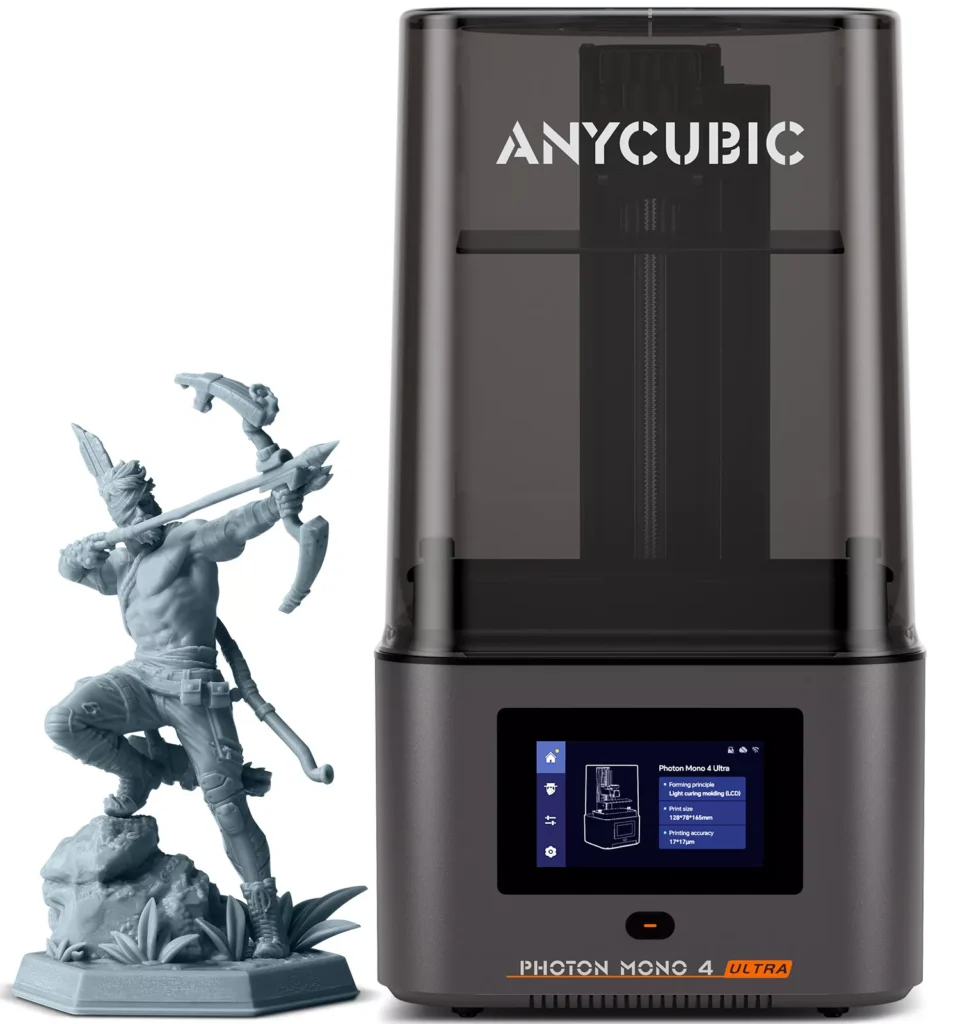
>>>Check Out the Anycubic Photon Mono Price Now on Amazon<<<
Choose the Prusa Mini if:
- You need functional, durable parts more than decorative objects
- You want the lowest maintenance and running costs
- You prefer a cleaner printing process without chemicals
- You value reliability and exceptional support
- You need to print larger objects (within its 180mm cube volume)

>>>Check Out the Prusa Mini Price Now on Amazon<<<
My Personal Experience
After three months with all three printers, I find myself using the Prusa Mini most frequently. The convenience of starting a print and walking away without chemical cleanup afterward is significant. For detailed miniatures or intricate small parts, I still turn to the Mars, but it’s become more of a specialty tool than my daily driver.
The Photon falls somewhere in between – slightly more reliable than the Mars in my experience, but with similar limitations and maintenance requirements. If I could only keep one printer, it would be the Mini for its versatility, though I’d miss the exceptional detail of resin printing.
Final Thoughts: Weighing Your Options
3D printing remains a hobby with a learning curve, regardless which machine you choose. All three of these printers represent excellent entry points at different price ranges, with different strengths and weaknesses.
Consider your priorities – print quality, ease of use, build volume, running costs – and choose accordingly. And remember that your first printer is rarely your last. Many enthusiasts end up with both FDM and resin printers to cover all their creation needs.
Disclosure: This article contains affiliate links. If you purchase through these links, I receive a small commission at no extra cost to you. This helps support the site and allows me to continue providing comparisons and reviews.
About the Author: Chris has been involved in the 3D printing community for over five years, starting with a disastrous attempt to build a RepRap from scratch. He’s since owned eight different printers and now focuses on helping newcomers avoid the mistakes he made. When not covered in resin or filament scraps, he works as a product designer and still gets unreasonably excited when a long print turns out perfectly.